Note: You must have a business page to access the Ads Manager. Create your page
No marketing experience needed!
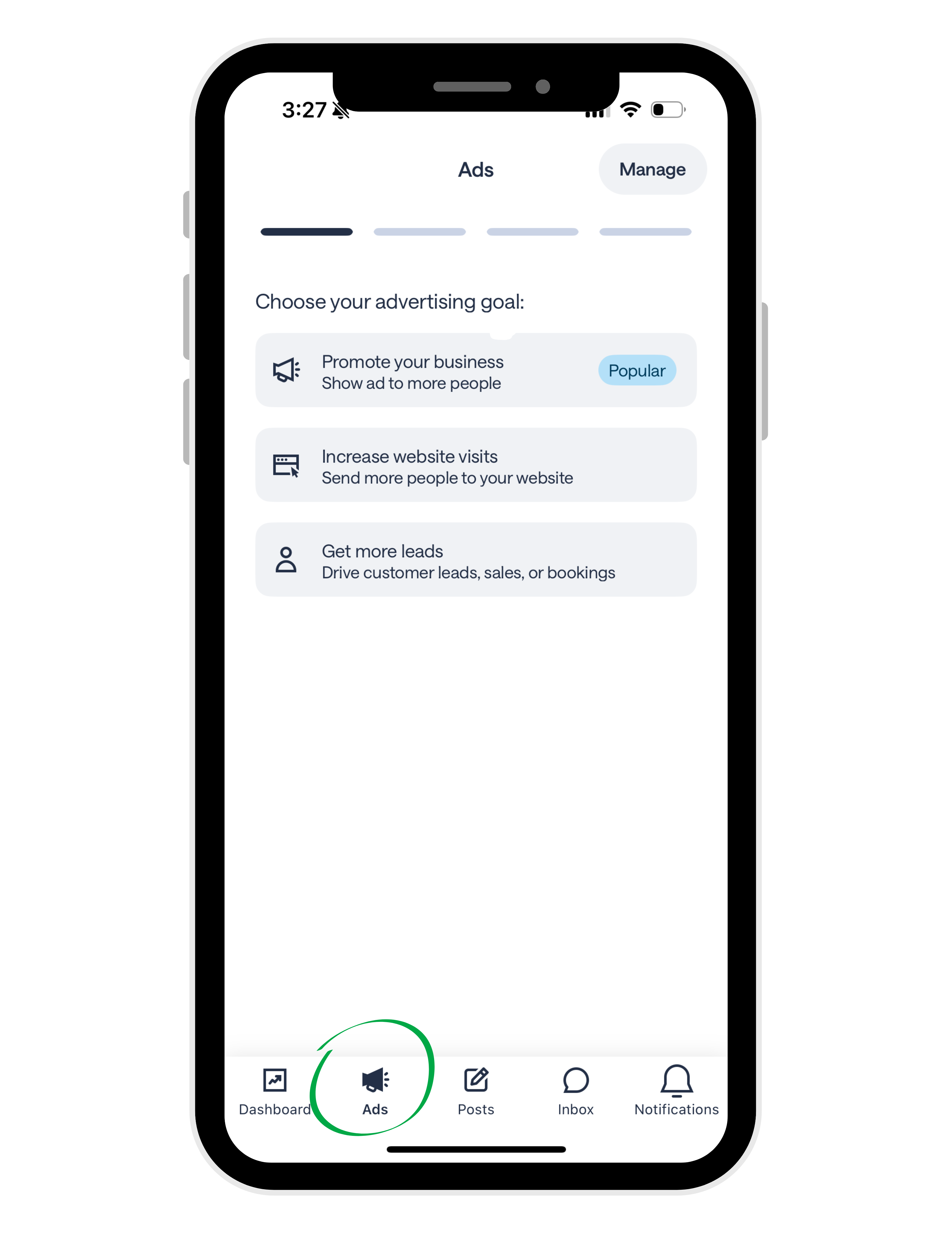
Head over to your business page on Nextdoor and select Ads from the menu. This will take you directly to the Quick Create ads tool.
The first screen will ask you to choose your advertising goal. Go ahead and choose one.
%20(1).png)
Build your ad. You will be asked to write your marketing message and to add the image that will appear on your ad.
Don't know what to write? No problem! We have a cool feature where you can use AI to create the copy and provide image options. Try it out!
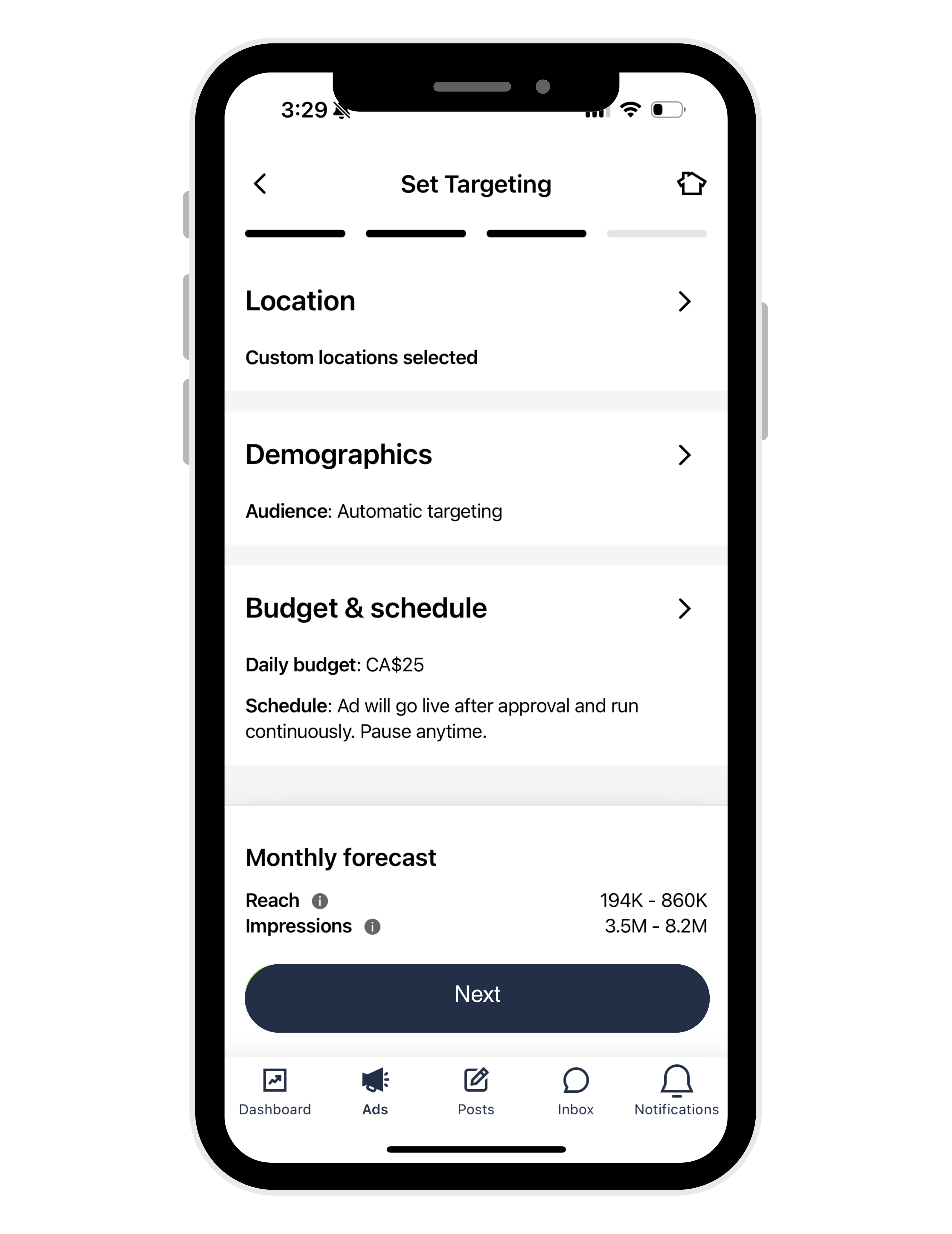
Select the audience you want to advertise to.
Choose whether you want to advertise at the postal code, city or province level. Then, choose the demographic details of your audience - you can be as generic or as precise as you want to be!
Unsure who to select? You can let the tool choose who it thinks would best respond to your ad by selecting Automatic Targeting.
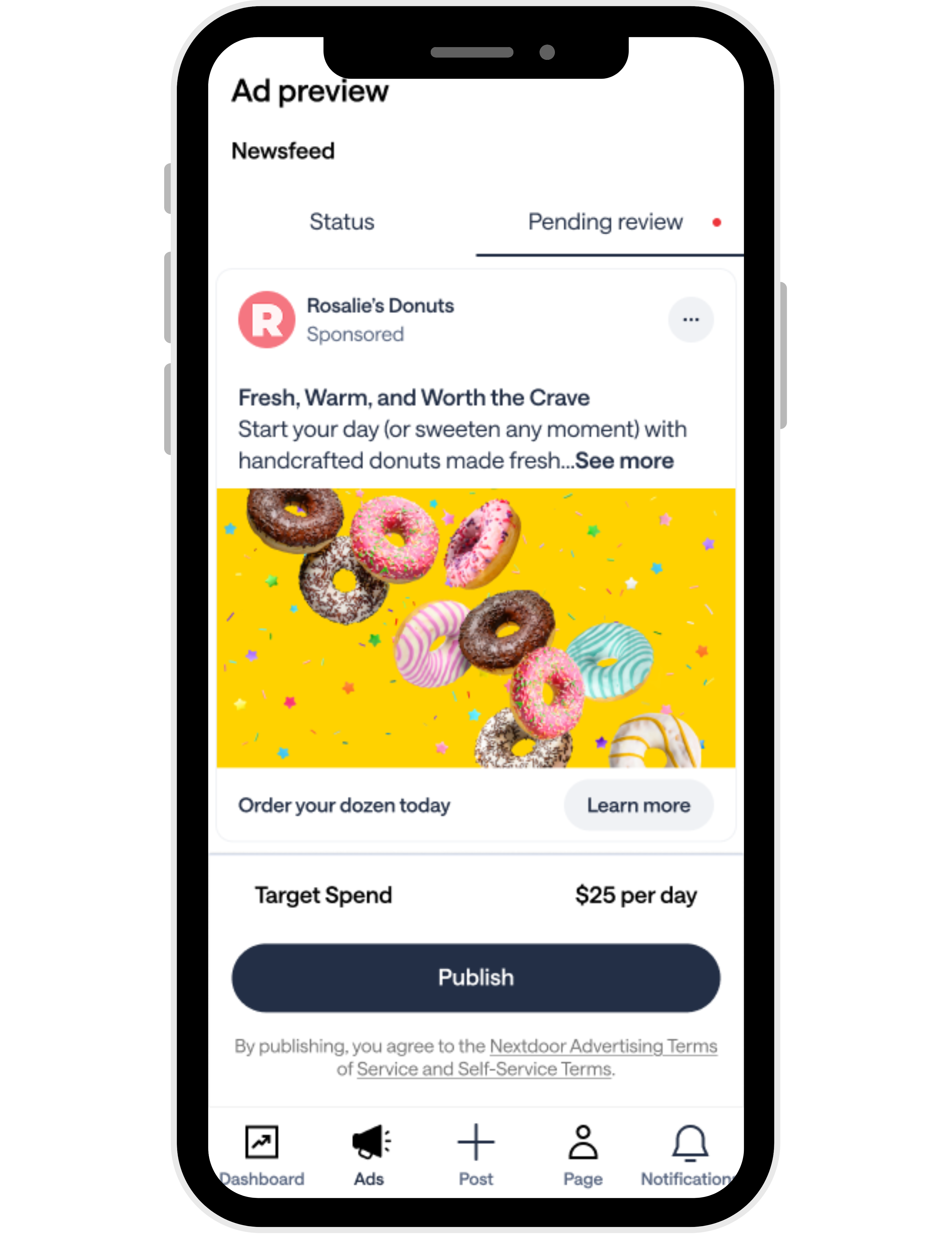
You're almost there!
Preview your ad to see how it will look in the feed for your target audience. Once you're satisfied with how it looks, add your payment method and you are ready to go!
Click on Publish. The Nextdoor team will review your ad to ensure it meets our guidelines. You'll be notified once it's approved and running.