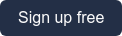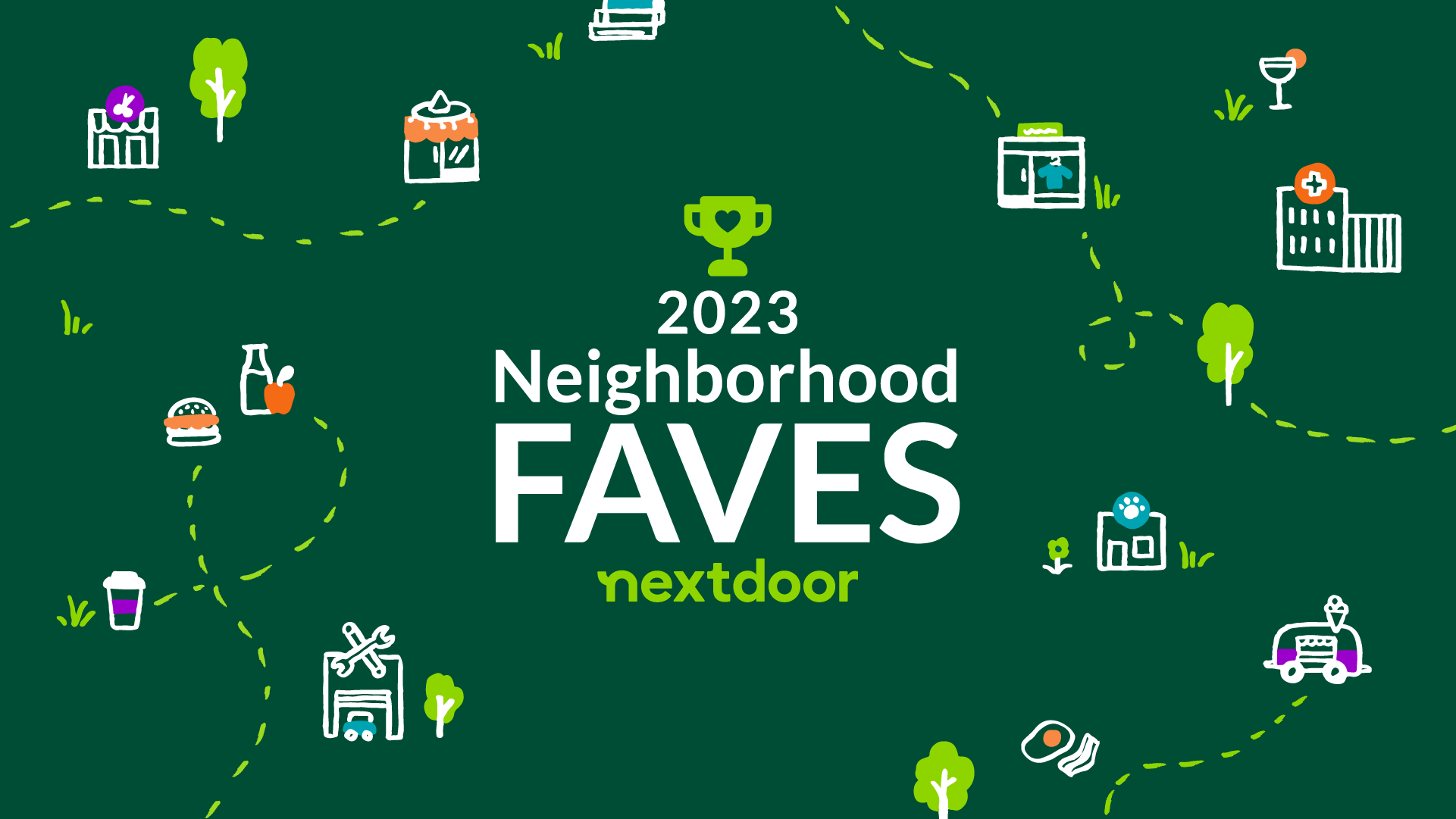Email Marketing Strategies for Your Small Business
As a small local business owner, it’s important to stay connected with your customers. During the ongoing COVID-19 epidemic, you may have already found yourself turning to digital marketing rather than foot traffic to sell your products and services. But if you’re new to email marketing, you may be unsure of what makes for an effective email.
The art of email, alas, isn’t as easy as it might seem.
To that end, when designing your email marketing campaigns, it’s important to keep in mind what your eventual goals are—Opens? Clicks? Sales? Then, you need to draft and design emails that make your customers want to read them rather than looking for the “unsubscribe” button. To learn everything you need to know about connecting with your customers via email, read on.
Grow Your Network With Nextdoor
When you’re first starting out with email marketing, you may not have a list of addresses to upload to your email management system. To start connecting with your neighbors, or local customers, create your Business Page on Nextdoor.
When you create your business page, expect the following:
- You can customize your page, adding information about your services, promoting specials and sales, and adding photographs.
- After one recommendation, your business will show up in neighborhood search results.
- You can become a part of local conversations, interacting with your neighbors online on a regular basis and growing your community more and more.
- To get new subscribers to your email listserv, include a link to your listserv signup directly on your Business Page.
Creating your Business Page is completely free and gives you the head start you need to connect with customers online.
Choose Your Mail Management Software
If you don’t already have a listserv, it’s time to check out the options for mail management software. For successful email marketing, you need more than an email address; it’s important to have a way to manage users, design attractive emails, segment your audience, and track the success of your campaigns.
Whether you’re looking for a free plan or you’re willing to invest in paid software, there are plenty of options available to you.
Popular choices include:
- MailChimp – With free and paid options, MailChimp makes it easy to manage contacts, design your emails, embed images, and keep track of your campaigns’ success.
- GetResponse – If you’re looking for a paid option, GetResponse has a number of advanced features for managing users, as well as an array of attractive templates and powerful analytic tools.
Once you’ve chosen your software, take a few basic steps to get your email marketing up and running:
1. Import or enter your existing customers’ emails onto your listserv.
2. Make it easy for new users to subscribe by including subscription information on your website, your Nextdoor Business Page, and on social media.
3. Start writing your first email.
Customize Your Template and Tone
Now that you have a listserv, it’s time to start drafting your emails. We’ll talk about four different kinds of campaigns in the next section—but first, it’s helpful to go over email marketing best practices.
When your customers open your email, you don’t want it to look or read like spam.
A good email campaign:
- Is visually attractive
- Feels personal (even if mailed to a large list)
- Contains a clear Call to Action (CTA)
- Includes your business’s contact information
- Seeks to solve your customers’ problems
Design Your Email
To create an attractive email, start from a template in your email management system of choice. The goal is to design an email that looks equally attractive on the web and on mobile devices.
Use the following tips:
- Use colors that align with your brand’s story and image.
- Avoid including images, as these may not load in users’ email by default.
- Make your CTA clear: consider repeating it both towards the top and bottom of your email, bolding it, or displaying it as a pull-quote in a distinct font and color.
- Allow users to easily unsubscribe from your listserv with a clear “unsubscribe” link. As disappointing as it is when users leave, it’s better not to spam and alienate customers. Otherwise, they won’t come back.
- If you have complete information for your users, i.e. first name and last name, use your mail management software to directly address each user in your opener (“Dear Firstname”). This can make emails feel personal. If you don’t have complete info, though, don’t use this trick, as it will have the opposite effect.
- For each email, include a clear subject line that motivates the user to open the email. Instead of writing, “Read about our sale,” try, “20% off through Friday only!”
As you read through these tips, you may be left wondering how to draft campaigns that actually address your customers’ pain points and solve their problems. To do this successfully, it’s important to understand different email campaign types.
Understand Email Campaign Types
Make sure that you vary your approach for different emails (depending on your CTA and goals). For some emails, the intent is to get more views on a YouTube video or more eyeballs on a new product or service.
For others, the goal is to make a sale.
Write your emails accordingly:
Welcome Email
Welcome new subscribers to your listserv with an automated welcome email. The goal of this email is to inform them about your solutions.
Keep the following in mind:
- Keep it short and sweet
- If you want a specific outcome, i.e. recommendations on Nextdoor or engaging customers on social media, put your CTA close to the top of the email (before the user has to scroll)
- Embed links to products and services you want to highlight
Promotions
Promotional emails advertise a specific product, service, or sale. The goal of a promotional email is usually a conversion: a click that becomes a sale. Writing successful promotional emails requires walking a fine line. Your goal is to advertise your product, but your email still needs to focus on the customer (rather than your offerings).
How often should you send promotional emails? The majority of companies contact their subscribes 2-3 times per month. However, that doesn’t mean that all 2-3 emails should be promotional.
If you find users are unsubscribing and listing “I get too many emails” as the reason, change your frequency or strategy. Rather than advertising sale after sale, consider a newsletter to integrate your services more organically.
Newsletters
Rather than outright advertising to customers, a newsletter allows you to connect and deepen your relationship with your community (while subtly integrating promotions in the process). A newsletter could include:
- Industry news
- FAQs about a product or service
- An informative interview with another local business
- A link roundup
- A diary or journal-like retelling of your business’s current plans and activities
- An informative update to your business
Any of these strategies can remind your local community about your services, provide them with valuable and interesting information, and link to your goods and services in the product. As a side note, these emails may not have as prominent a CTA, since the goal is clicks rather than sales.
Segment your Audience to Send Follow-Up Emails
When it comes to keeping in touch with your community, it’s already clear that different readers have different interests and priorities. Make sure you can send follow-up emails to a specific set of users, targeting those specific interests and priorities.
While promotions and newsletters go out to all of your subscribers, follow-up emails can be a way to give customers who are already viewing and clicking your content a “nudge,” pushing them to make a purchase.
On the other hand, they can double as a way to reach less engaged users. Consider:
- Following up with users who clicked on your most recent newsletter by sending a promotional email
- Following up with users who didn’t even open your newsletter – try sending the same content again with a different subject line
- Following up with users who have bought a specific product to answer FAQs or provide new ideas about how to use it
In addition, depending on your email marketing software, you may be able to let users directly choose whether they’d like to receive email monthly, weekly, or even daily.
Adjust Your Email Marketing to Your Community’s Needs
When it comes to email marketing, your small business’s success depends on responding to customers’ needs. It’s not easy learning how to navigate business during COVID-19, but email marketing can help tremendously by building customer relationships. With the analytic tools in your email marketing software, you can monitor the success of each campaign to identify what’s working and what’s not.
Of course, you can also poll users directly—either through your listserv itself, or through your Nextdoor Business Page. When it comes to promoting your local business, it’s all about demonstrating the value your business can provide and giving back to your community at once.
If you are a local business, claim your free Business Page to get started on Nextdoor. Resources on how to use Nextdoor to stay connected with your local customers during coronavirus, pertinent news affecting businesses, and more, are available in our Small Business Guide for Coronavirus Relief.