✓Small business advertising for less than $5/day
✓Create your Nextdoor ad in under 5 minutes
Looking to target nationally? Click here to get started.
1) Choose your goal
Decide what you want your advertising campaign to do for you and your business: increase website visits, promote a discount or sale, or get more messages.
2) Build and target your ad
Your chosen goal aligns with a specific ad type designed to help you best achieve it. Target neighbors within 30 miles of your business.
3) Pay and publish
Only spend what your budget allows by choosing your daily budget and the length of time you’d like to run your ad.
1) Choose your goal
Decide what you want your advertising campaign to do for you and your business: increase website visits, promote a discount or sale, or get more messages.
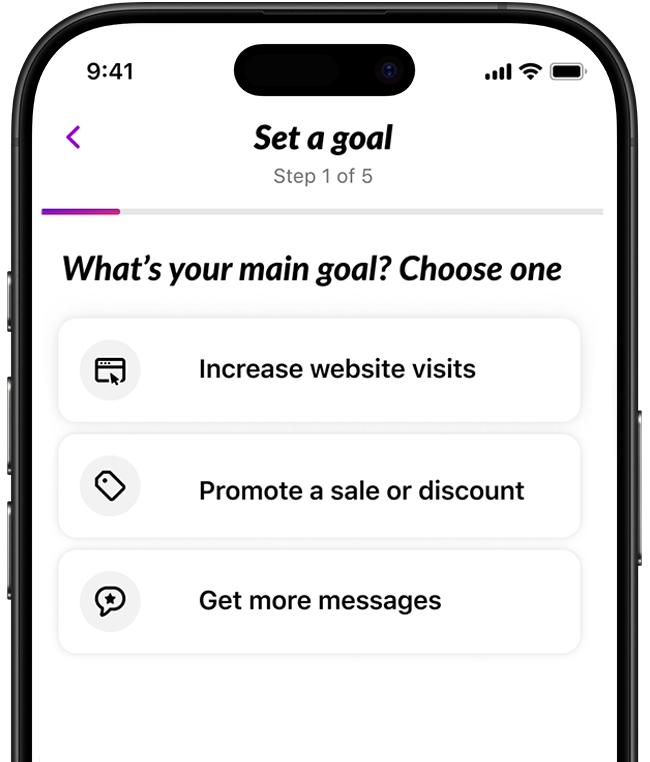
2) Build and target your ad
Your chosen goal aligns with a specific ad type designed to help you best achieve it. Target neighbors within 30 miles of your business.
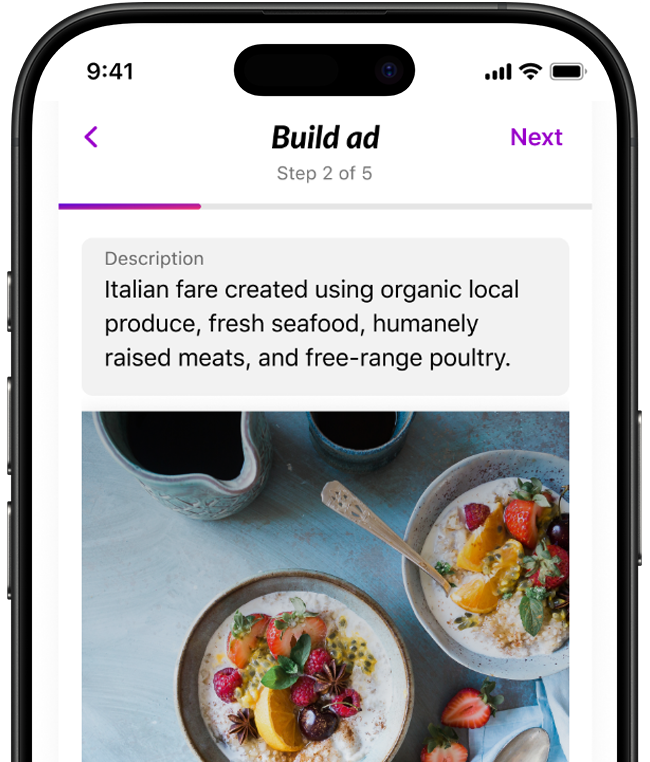
3) Pay and publish
Only spend what your budget allows by choosing your daily budget and the length of time you’d like to run your ad.
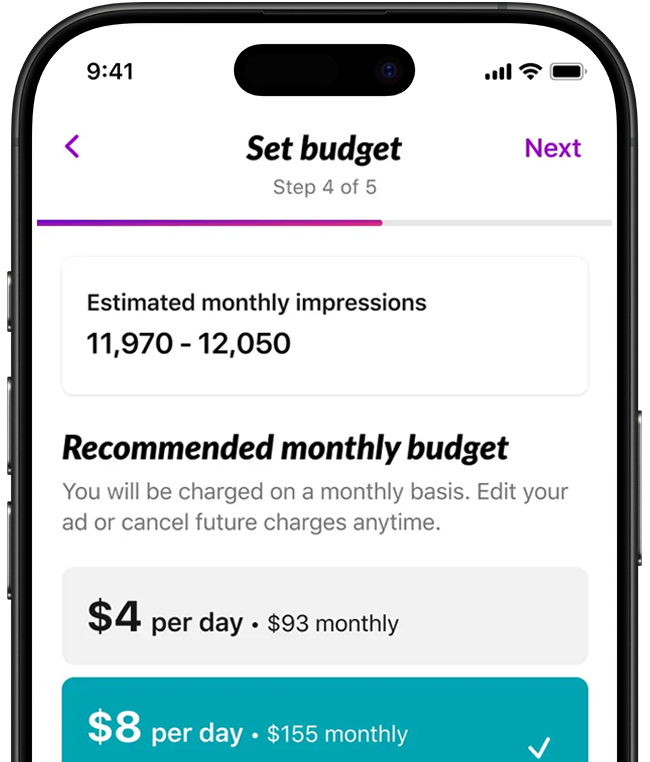
Set up your ads and budget once, so you can spend your time focusing on the other parts of your business! Continuous ads are perfect for driving awareness, new leads, and evergreen promotions. When you select a daily budget, you’ll pay for 31 days upfront. Your account will be automatically charged the same amount every subsequent 31 days, and your ad will run without interruption. Edit or cancel future charges at any time.
This option is great for promoting deals, offers, or other messages for a specific amount of time. You’ll be charged upfront your daily budget multiplied by the number of days you set, or 31 days, whichever is smaller. If the ad duration is more than 31 days, you’ll be charged on the 32nd day the daily budget multiplied by the number of remaining days or 31 days, whichever is smaller. When your ad campaign ends, you can use any remaining funds on your next ad.
Set up your ads and budget once, so you can spend your time focusing on the other parts of your business! Continuous ads are perfect for driving awareness, new leads, and evergreen promotions. When you select a daily budget, you’ll pay for 31 days upfront. Your account will be automatically charged the same amount every subsequent 31 days, and your ad will run without interruption. Edit or cancel future charges at any time.
This option is great for promoting deals, offers, or other messages for a specific amount of time. You’ll be charged upfront your daily budget multiplied by the number of days you set, or 31 days, whichever is smaller. If the ad duration is more than 31 days, you’ll be charged on the 32nd day the daily budget multiplied by the number of remaining days or 31 days, whichever is smaller. When your ad campaign ends, you can use any remaining funds on your next ad.
Newsfeed
The main feed where neighbors view posts and content from their area.
For Sale
A marketplace where neighbors buy, sell or give away items.
Right Hand Rail
The area to the right of the main feed on desktop devices that contains additional content for neighbors.
Newsfeed
The main feed where neighbors view posts and content from their area.
.png)
For Sale
A marketplace where neighbors buy, sell or give away items.
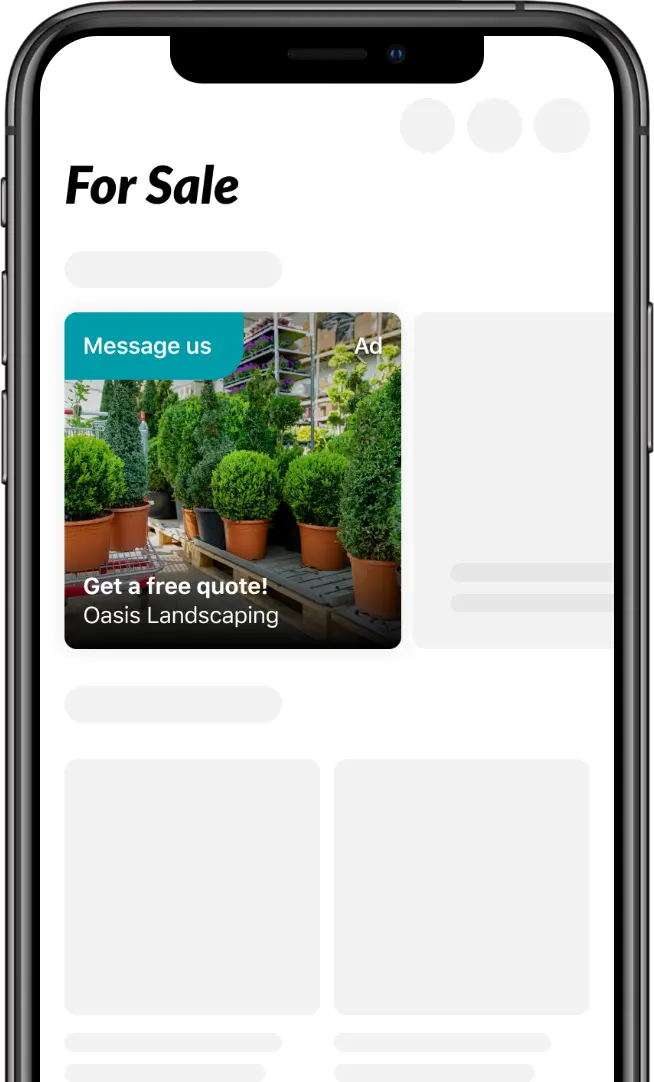
Right Hand Rail
The area to the right of the main feed on desktop devices that contains additional content for neighbors.
.webp)
Small and mid-sized businesses can create ads on Nextdoor from their business page.
Where your ad will be displayed depends on the goal you selected.
Nextdoor Ads for small businesses will be displayed in one or more of the following areas: Newsfeed, For Sale & Free, Right-hand rail, and the Real Estate section.
Canceling and rerunning your ads is simple:
If you cancel, your ad will run until the end of the current 31-day billing cycle and there will be no further charges for that ad.
Note: Ads running less than 31 days cannot be canceled since they already have a set end date.
To access the ad copy you wish to edit, simply navigate to the Ads tab from your business profile and select Manage ads. Your existing ad(s) will be listed under the Your ads section below the ads dashboard. Learn more about editing your ads.
Create an ad and set a budget and duration that works for you.
Continuous ads with monthly billing
Set up your ads and budget once, so you can spend your time focusing on the other parts of your business! This option is perfect for driving ongoing awareness and new leads, as well as running always-on promotions. Once you select a daily budget, you will pay for 31 days upfront. Your account will be automatically charged the same amount every subsequent 31 days and your ad will continue to run without any interruption.
Note: if you cancel, your ad will run until the end of the current 31-day billing cycle and there will be no further charges for that ad.
Ads with a specific end date
This option is great for promoting deals, offers, or other messages for a specific amount of time. You will be charged upfront your chosen daily budget multiplied by the number of days you set or 31 days, whichever is smaller. If the ad duration is more than 31 days, you’ll be charged on the 32nd day the daily budget multiplied by the number of remaining days or 31 days, whichever is smaller. When your ad campaign ends, you can use any remaining funds on your next ad.
Note: ads running less than 31 days cannot be canceled. Ad may be canceled if scheduled to run beyond its current 31-day billing cycle.
Learn more about billing.