Recommendations and requirements for hyperlocal ads that turn neighbors into customers.

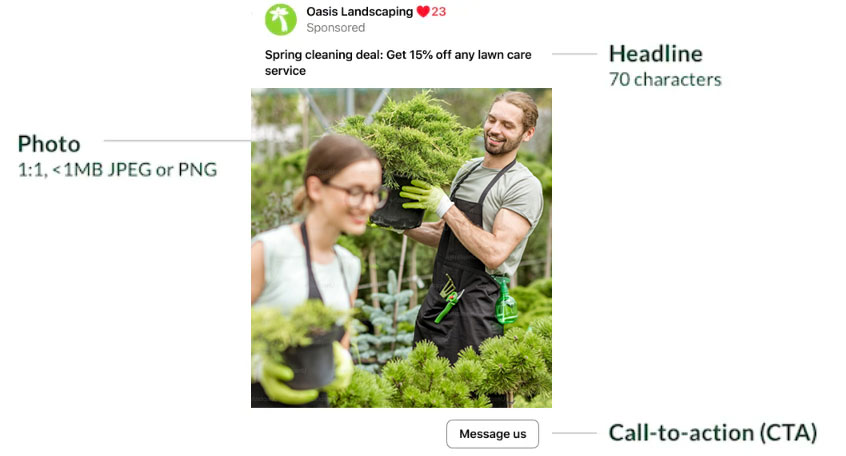

Your headline, photo and call-to-action will be automatically formatted into ads that will show across 3 different areas of Nextdoor.
Newsfeed
The main feed where neighbors view posts and content from their area.
For Sale
A marketplace where neighbors buy, sell or give away items.
Right Hand Rail
The area to the right of the main feed on desktop devices that contains additional content for neighbors.
Newsfeed
The main feed where neighbors view posts and content from their area.
-1.png)
For Sale
A marketplace where neighbors buy, sell or give away items.
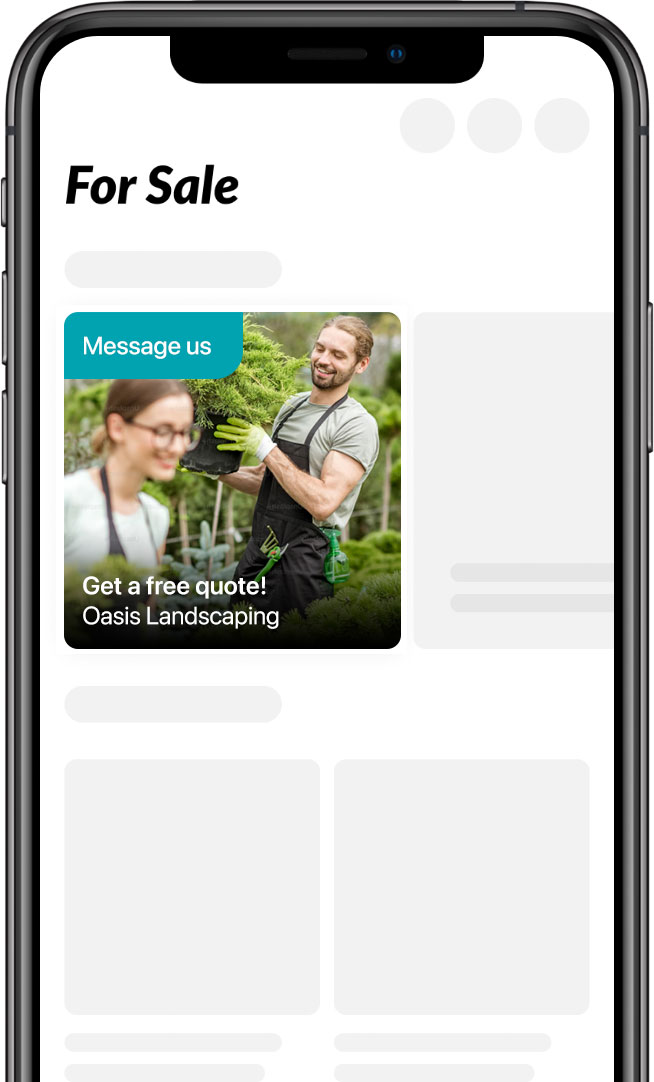
Right Hand Rail
The area to the right of the main feed on desktop devices that contains additional content for neighbors.
-2.jpg)
Descriptions should be concise, compelling, and conversational. Write as if you’re speaking to a member of your own community.
Tailor ad messages and photography to popular conversation topics on Nextdoor: home, family, and community.
Feature high-quality images of your products, services, or store in a setting neighbors can relate to.
Lifestyle photography performs better than images with words on them. Save text for the description.
Grab neighbors’ attention with bold, colorful photography. Avoid photos with white edges that blend into the white background of the website and app.
Add a concise 1-2 sentences detailing your offer.
Feature a high-quality photo that relates to your offer.
For best results, we recommend customizing the questions in your ad to most accurately reflect your business.