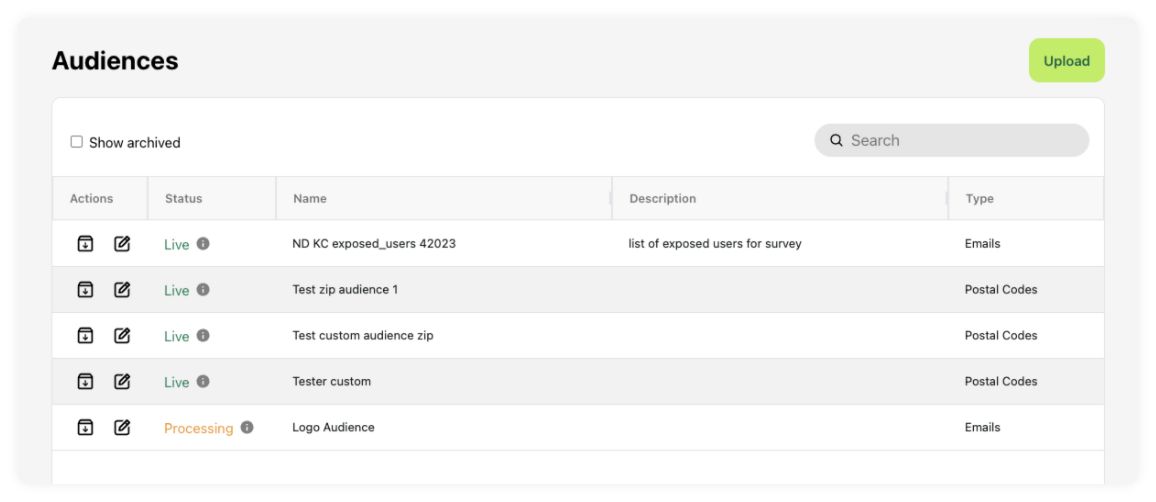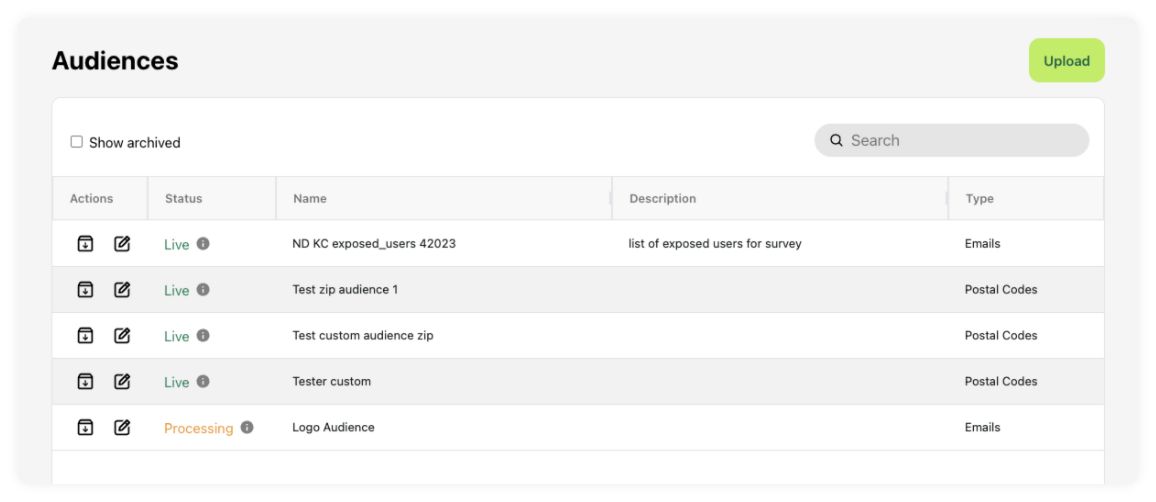Start advertising on Nextdoor by following the steps below.


To sign up, visit ads.nextdoor.com to complete the sign up flow and select “Create a New Business.”
Your Nextdoor Ads Manager account is where you’ll manage your audiences, creative and ads. Additionally, you’ll have access to a range of features like performance tracking, user permissions and billing management.
|
1
|
Campaign set up This is the top level of your campaign and where you will set your objective |
|
2
|
Ad Group set up Here you will select your ad placements, target audience, bid, daily budget, duration and delivery schedule for your campaign |
|
3
|
Ad set up Build out your creative and copy for your ads in Newsfeed (native), For Sale & Free section (deal or product highlights), or Right Hand Rail (desktop only) |
|
4
|
Review and publish When you are finished creating your campaign, ad group, and ad, review all of the details and update as needed before publishing |


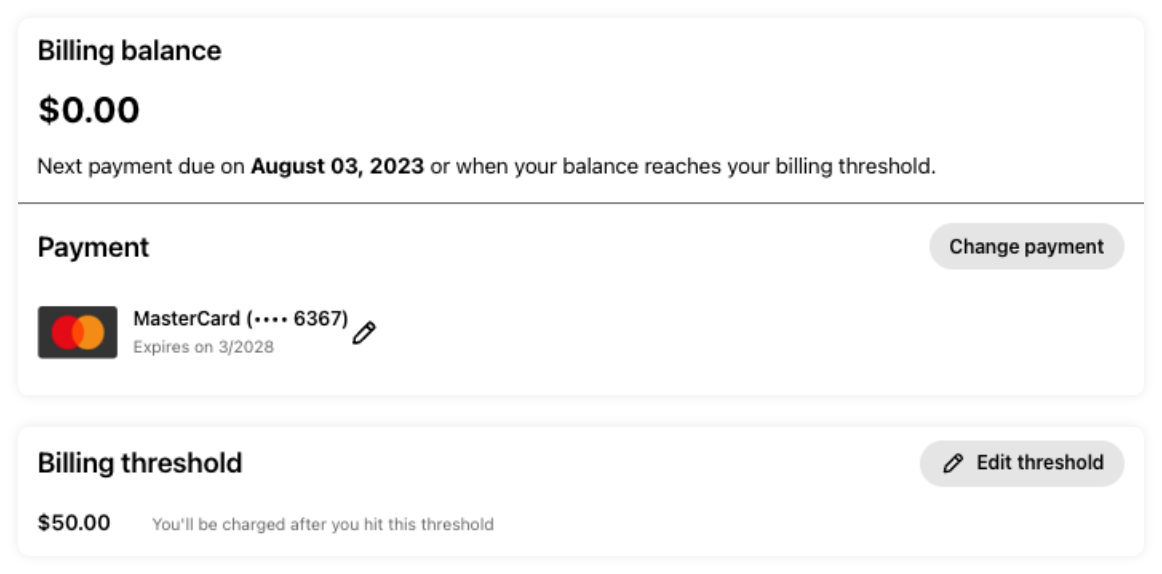
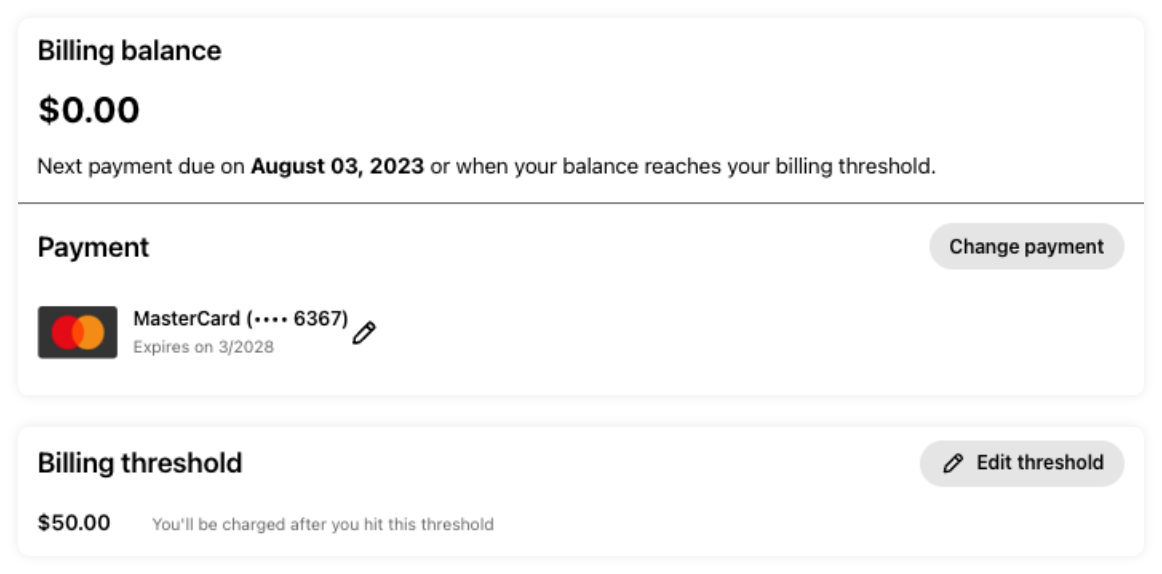
Automatic Payments enable you to spend incrementally as activity progresses
Payment will be automatic, and you’ll be billed once you reach your billing threshold, or upon your monthly billing date, whichever comes first.
Control how you set up your business and manage all administrative tasks, in the Nextdoor Ads Manager Business Settings tab.
Business Settings is where you can: manage which teams and users have access to each account, add or remove user access, update your billing methods for each advertiser, and create new advertisers.
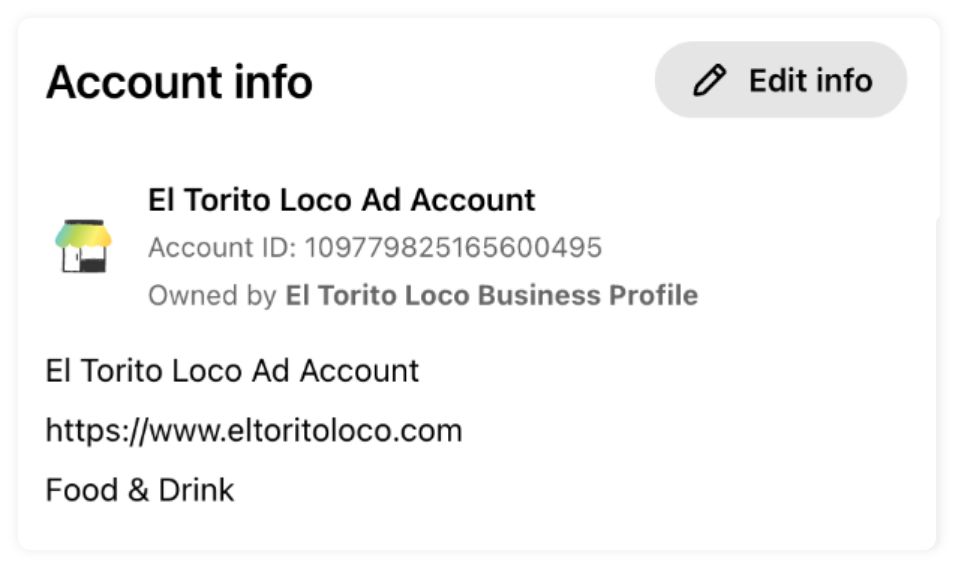
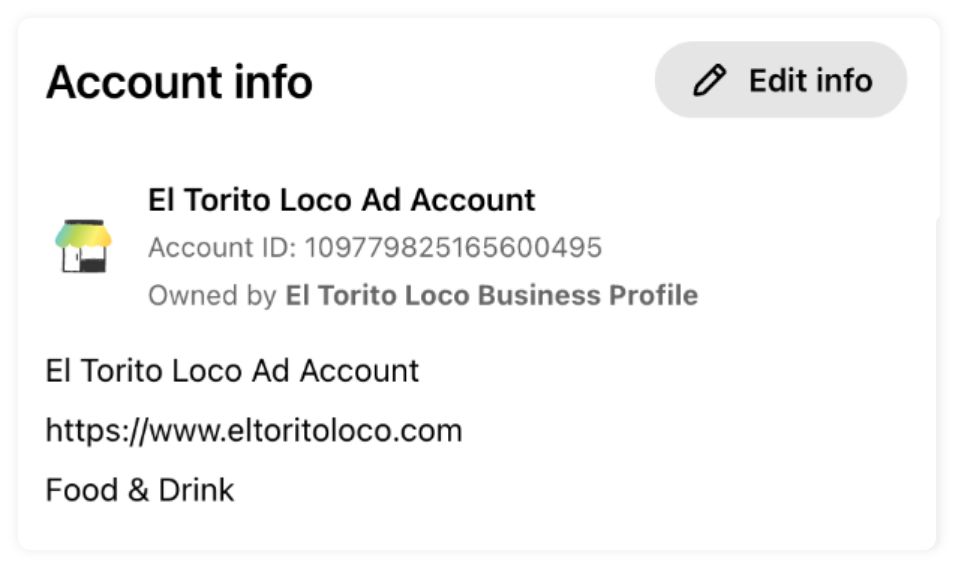
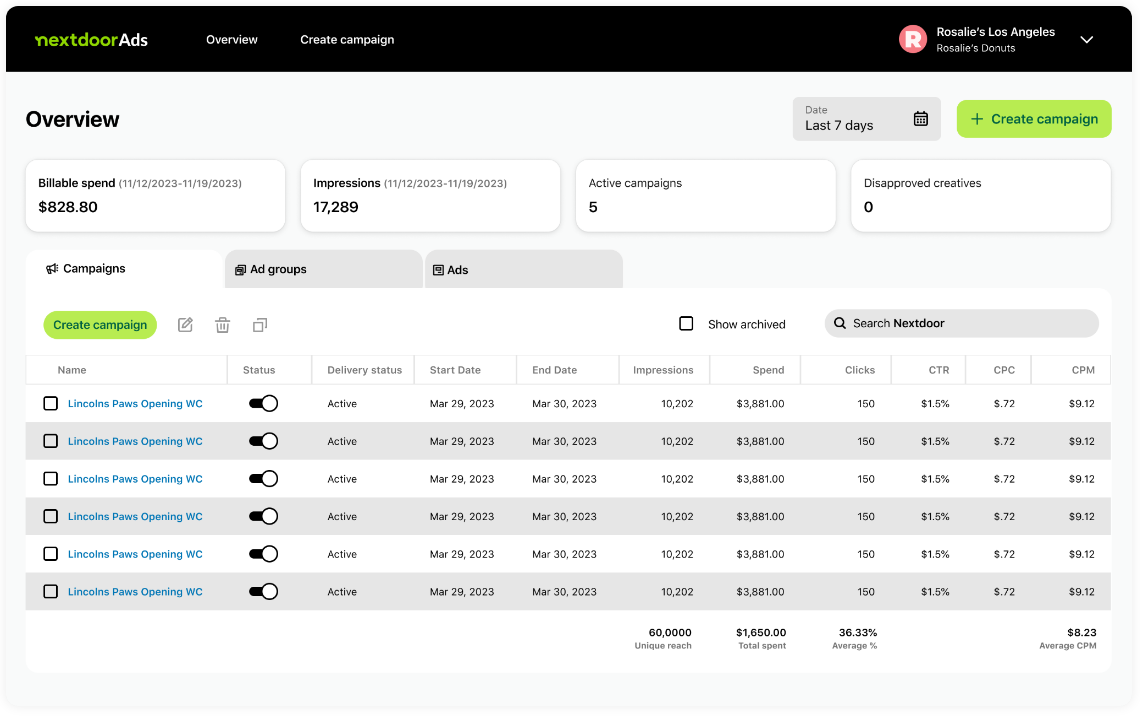
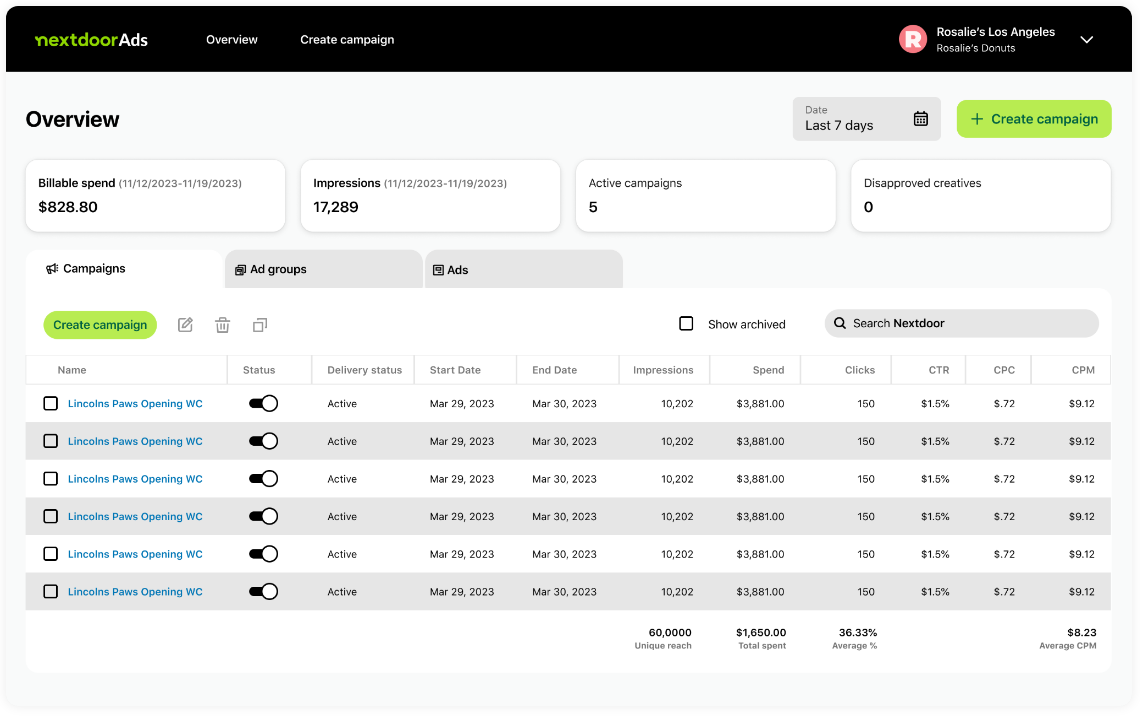
The dashboard will allow you to see an overview of the status and performance of your campaigns, ad groups and specific ads.
This is also where you can toggle on or off your campaigns, ad groups, and ads, and where you can view spend and metrics over any given time frame.
Optimize your ad performance by using your customer data to reach current customers that are active on Nextdoor.