Whether you’re looking to maximise your local business’s peak season or simply looking to spread some festive cheer, the holidays provide plenty of opportunities to utilise your two free Business Posts. These highly visible posts are displayed where neighbours spend the most time on Nextdoor and provide an easy way for you to engage and connect with your local customers.
But if you’re thinking, “The holiday season is busy enough and posting is the last thing on my mind,” don’t worry, we’re here to help. We’ve rounded up holiday Business Post ideas - inspired by fellow local businesses - to give you the creative jumpstart you need.
#1 Show off your previous holiday creations
If you offer professional services like decorating or light installations, show off your previous holiday masterpieces and let neighbours know you’re available to create this same magic at their homes.
.png?width=300&name=Holiday%20Biz%20Post%201%20(1).png)
For inspiration, Fabulous Designs by Sandy, posted photos of Christmas trees she decorated last year and let neighbours know her schedule is already getting booked. In this example, Sandy uses her Business Post to showcase her work and to create a sense of urgency (her schedule getting filled) for potential clients to reach out.
#2 Inspire neighbours with holiday gift ideas
Be the resource your neighbours can turn to this holiday season by giving them the gifting inspiration they need. If you’re in retail, consider creating a gift guide with items neighbours purchase from your business. Or you can partner with other local businesses in the neighbourhood to co-market products and spur the local economy. Use Business Posts to get the word out and potentially drive more sales. In this example, 7 Leaf Creations showed off their products and linked out to their online guide.
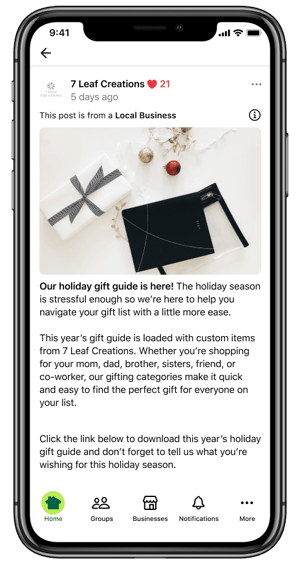
TIP: Get more engagement by encouraging neighbours to share what’s on their holiday wish list.
#3 Mention any special holiday hours or events
If you’re updating your hours of operation during the holiday season, use Business Posts to keep neighbours in the loop. In this example, Happy Organizing Services is letting her clients know when she will be available before her business closes for the holidays.
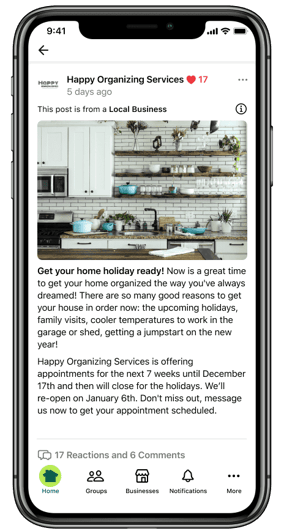
You can also use Business Posts to announce special holiday events you’re organizing at your business. Let the community know what they can expect by posting a calendar of events.
#4 Let neighbours know how you’re giving back to the community and how they can participate
Celebrate the season of giving and use your Business Posts to rally support from your neighbours involved as well. If your business is partnering with a local organization to collect donations (food, gifts, etc.) use your post to get the word out and let neighbours know how they can participate.
For inspiration, One Moment Photography used her Business Post to let neighbours know she was taking holiday family porch photos and giving donations to her local food bank.
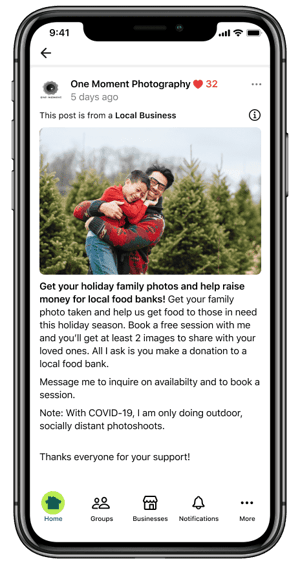
#5 Thank the community
It’s been a hard year for everyone. A simple thank you to your community goes a long way. Spread the holiday spirit by sharing how much you appreciate their support and business. In this Business Post, La Dolce Vita Eatery thanks their local community of loyal customers for helping keep their business going.
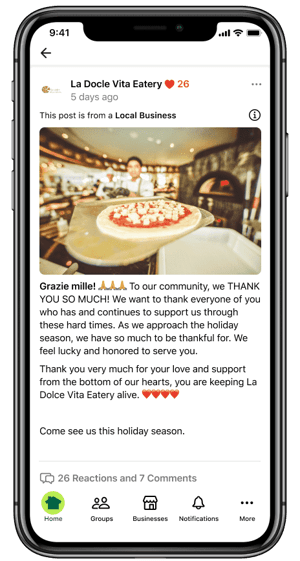
These are just a handful of ideas on how to spread the holiday cheer using Nextdoor Business Posts, but remember, you don’t need a holiday to start engaging with your local community. You can do it year-round with these ideas from other local businesses.
Claim your free Business Page to get started on Nextdoor. For resources on how to use Nextdoor to stay connected with your local customers, pertinent news affecting businesses, and more, follow us at @nextdoorbusiness on Facebook.






.png?width=200&name=Artboard-1%20(1).png)
.png?width=200&name=Untitled%20design%20(2).png)