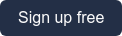Digital marketing is a powerful way to reach both local customers and customers across multiple markets. You no longer have to prioritize one over the other — instead you can run several campaigns at once, each customized to the needs of your different personas. Creating tailored campaigns will help you drive conversions and achieve your business goals. But to do it successfully, you need to track your campaign performance.
Tracking campaign performance is an essential part of data-driven marketing and ensures you’re reaching your target audience and optimizing your budget. There are many different ways to track the performance of your ads, but the best way is to focus on the ROI (return on investment) and ROAS (return on ad spend). ROI measures net profit earned from your campaigns, while ROAS measures the amount of revenue earned per dollar spent on advertising.
Nextdoor Ads Manager (NAM) makes it easy to determine the ROI and ROAS of your campaigns, with built-in performance dashboards to boost conversion and even help you scale.

Key cost metrics 101
Measuring both ROI and ROAS shows you the bottom line numbers behind your campaign success, but doesn’t show you why you’ve gotten the outcomes you have. That leaves you without a way to optimize your returns.
To take control of campaign results, look to other key performance indicators (KPIs) to understand who is seeing your ads, their behavior once they see it, and how much budget you are using to support these efforts. The metrics you choose will depend on your goals, like increasing web traffic or promoting a sale.
Another way to think about it is to ask yourself:
- Do you want to know if you are reaching your target audience? Impressions and cost per mille (CPM) can help you answer this question.
- Do you want to know if your audience is clicking/converting? Click through rate (CTR) and cost per click (CPC) are helpful metrics to track.
- Do you want to know if your budget is optimized? Look to cost per acquisition (CPA) and customer acquisition cost (CAC) to understand the effectiveness of your spend.
Ideally, you’ll monitor each of these metrics across all campaigns to get the full picture of performance. In the next sections, we’ll look at each of these metrics more closely.
Impressions
Impressions measure the number of times your ad has been displayed on a user’s screen. Simply put, it’s how many times your ad has been seen. This metric does not reflect unique views, so if one person sees your ad ten times, you’ll get ten impressions. That said, Nextdoor also measures “people reached,” which does reflect the unique number of neighbors your ad reaches — in that same scenario, your reach would be one.
Tracking impressions helps you understand how far your ad is going. When you set up your ad group in NAM, you can see your forecasted audience size on a scale from narrow to broad, which will affect your impressions. You can determine an ideal range of impressions based on the goals of your campaign. If you’re aiming for awareness, you want a large number of impressions with a broad audience. If you want to promote a sale, the range will be smaller, as you want to reach a more specific target audience.
To find campaign impressions in Nextdoor Ads Manager, click “Manage Ads” to navigate to your performance dashboard. By default, you’ll see your combined ad impressions from all your campaigns for the last seven days. You can change the time period to as short as one day or as long as one month to get a better idea of overall performance. Click on a specific campaign to see its unique impression metrics.
Click through rate (CTR)
Your campaign’s click through rate (CTR) is quite straightforward — it measures how effective your campaigns are at driving your audience to click on your ads. The CTR can tell you about the relevancy and resonance of your campaign content, from the CTA to the copy to the graphics.
You can calculate CTR by dividing the number of clicks an ad gets by its number of impressions, then multiplying by 100. If you have a low CTR, it’s time to make a change. If your CTR is high, congratulations! It’s a sign that your ads are reaching the right audience with the right messaging.
While it’s easy to calculate CTR, Nextdoor does it for you. From the NAM performance dashboard, choose a campaign to explore further. You can see an in-depth view of a single ad’s performance that includes CTR along with other metrics like impressions and clicks.
Cost per mille (CPM)
Cost per mille (CPM) measures the average cost of 1,000 ad impressions. In other words, if you set your budget according to CPM, you are charged after every 1,000 impressions your ad receives. How much you pay depends on your daily bid, how much competition there is, and how efficient your ad is at reaching your target audience. Using CPM is an effective, budget-friendly way to measure brand awareness and improve brand credibility — important factors in pushing leads down the marketing funnel.
To determine your CPM, take the total cost of your campaign, divide it by the total impressions, then multiply by 1,000. As you optimize your campaigns, you’ll be able to garner more impressions with less budget.
When setting your budget in NAM, you will be prompted to bid for the max amount you want to pay for a CPM. An effective tactic is starting with a minimum $10 CPM to get a baseline of data on your performance, then checking and adjusting by $0.25 increments every 10 days to optimize. If you have a goal of a $100 daily budget and are bidding a $10 CPM, an optimized ad will get at least 10,000 impressions.
Cost per click (CPC)
An alternative to CPM, CPC measures the cost per each click on your ad. You do not pay for impressions but instead set a daily budget for ad delivery. Once you hit that budget, the ad is no longer displayed. Similar to CPM, you also bid on your maximum budget per click. If you have a high CPC, it means your ad isn’t as effective or relevant as it could be. That could be due to an unrefined target audience, ineffective ad type, or convoluted messaging.
Calculating CPC is simple: divide the total cost of a campaign by the number of clicks it generated. While this metric is useful for honing your campaign creative and audience, it does not reflect whether users who click on the ad convert on your landing page.
Nextdoor Ads Manager’s reporting tool can pull metrics like CPC for you in real time, or at a regular cadence you choose. You may want to look at CPC alone, or in tandem with other key metrics like CPM and CTR. Nextdoor also uses machine learning for automatic click optimization, helping boost engagement from high-intent neighbors for lower cost and greater return.
Cost per acquisition (CPA)
Looking at your cost per acquisition (CPA) will tell you how well you’re driving conversions. It follows users after they click on your ad to your landing page and through the final action, telling you whether they converted or not. Even if you have high metrics in other areas, CPA is important because this metric affects the bottom line and helps you calculate return on ad spend.
To find your CPA, take your total ad budget across all campaigns and divide it by the total number of campaign conversions. Use this KPI to gain insight into adjusting your ad budget, messaging, or — if you have a high CTR but low CPA — your landing page messaging.
Other metrics you can access through Nextdoor Ads Manager reports are conversions and billable spend, which will make calculating your CPA easy. Nextdoor provides you with a pixel to place on your ad’s landing page. This will track the action of the neighbors that click your ad to see if they actually complete the CTA on the landing page, whether it’s signing up for a demo, downloading a coupon, purchasing a product, or any other business goals your campaign may be supporting.
Lead Generation
Lead generation is a highly effective — and easy — way to measure campaign results. When you run a lead generation campaign, you prompt your audience to fill out a form to share their contact details. Sometimes you’ll also want additional information like specific products they might be interested in.
The number of completed form fills you gather reflects the number of leads you’ve generated. This number of leads can be used to determine CPA, along with conversion data from your pixel. You can optimize lead generation with simple forms that are easy to fill out, while ensuring you have the information you need about each lead. The fewer fields on your form, the more likely leads will complete it.
Nextdoor Ads Manager makes it easy to capture leads.
Customer acquisition cost (CAC)
While similar to CPA, which measures the cost to acquire a lead, the customer acquisition cost (CAC) measures the cost to acquire a customer. This is a much broader measurement that takes into account your spend across both sales and marketing on every channel, not just your advertising efforts alone.
Calculate the CAC by determining your total marketing and sales spend, then divide it by the number of new customers acquired from your efforts. Taking your CAC into account will shine a light on how effective your campaigns are and if there’s room to optimize your budget.
But to get a deeper understanding of your campaigns’ performance, it’s important to examine your CAC along with the lifetime total value (LTV) of a customer — the projected avg revenue one customer will generate throughout the entirety of your relationship with them. You can use both figures to calculate the profitability metric, which is the ratio of the LTV to CAC. A recommended ratio that shows profitability is at least a 3:1 LTV to CAC ratio, but it does vary by industry. This ratio is an important element of a holistic marketing ROI formula.

Calculating your ROI and ROAS
Depending on where you’re focusing your marketing efforts, you’ll be tracking different benchmarks to determine your campaign ROI and ROAS. Optimizing the metrics above will get you better ROI and ROAS.
How is ROAS calculated?
Return on ad spend (ROAS) determines how effectively your ad campaigns are driving revenue. This can be helpful for understanding short-term campaign performance, as it takes into account how much you’ve spent on your ad campaigns, as opposed to your entire marketing and sales budget.
So how do you calculate it? Add the revenue generated from your ads — sales you can attribute to your campaigns — and divide it by your total ad spend. ROAS is the high-level measurement that will tell you how far your budget is going on ads specifically to boost sales.
How is ROI calculated?
Return on investment (ROI), on the other hand, helps you determine if your efforts are actually generating a profit. Whereas ROAS lets you calculate return on ad spend alone, ROI accounts for the ad spend and any other associated costs for marketing and sales. That could be software, staff, landing page hosting costs, or anything else contributing to marketing and sales campaigns.
ROI can be calculated by dividing your net profit by your net spend and multiplying by 100. This figure will give context to your ROAS and ensure that your advertising approach is truly working. You may have great ROAS, but if you’re using too many resources to get that ROAS, it could be negatively affecting your ROI. It’s critical to track both to ensure your efforts are actually beneficial in the long run.
Boost ROAS and ROI with Nextdoor Ads Manager
Nextdoor provides you metrics on your ad performance so you don’t have to calculate them yourself, giving you insights into how to optimize your campaigns and maximize your return. NAM makes it easy to edit campaigns easily to tweak budget, CTA, audience, and more.
With a user-friendly interface and step-by-step guides, anyone can run high-performing advertisements that convert and boost both ROAS and ROI.