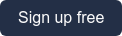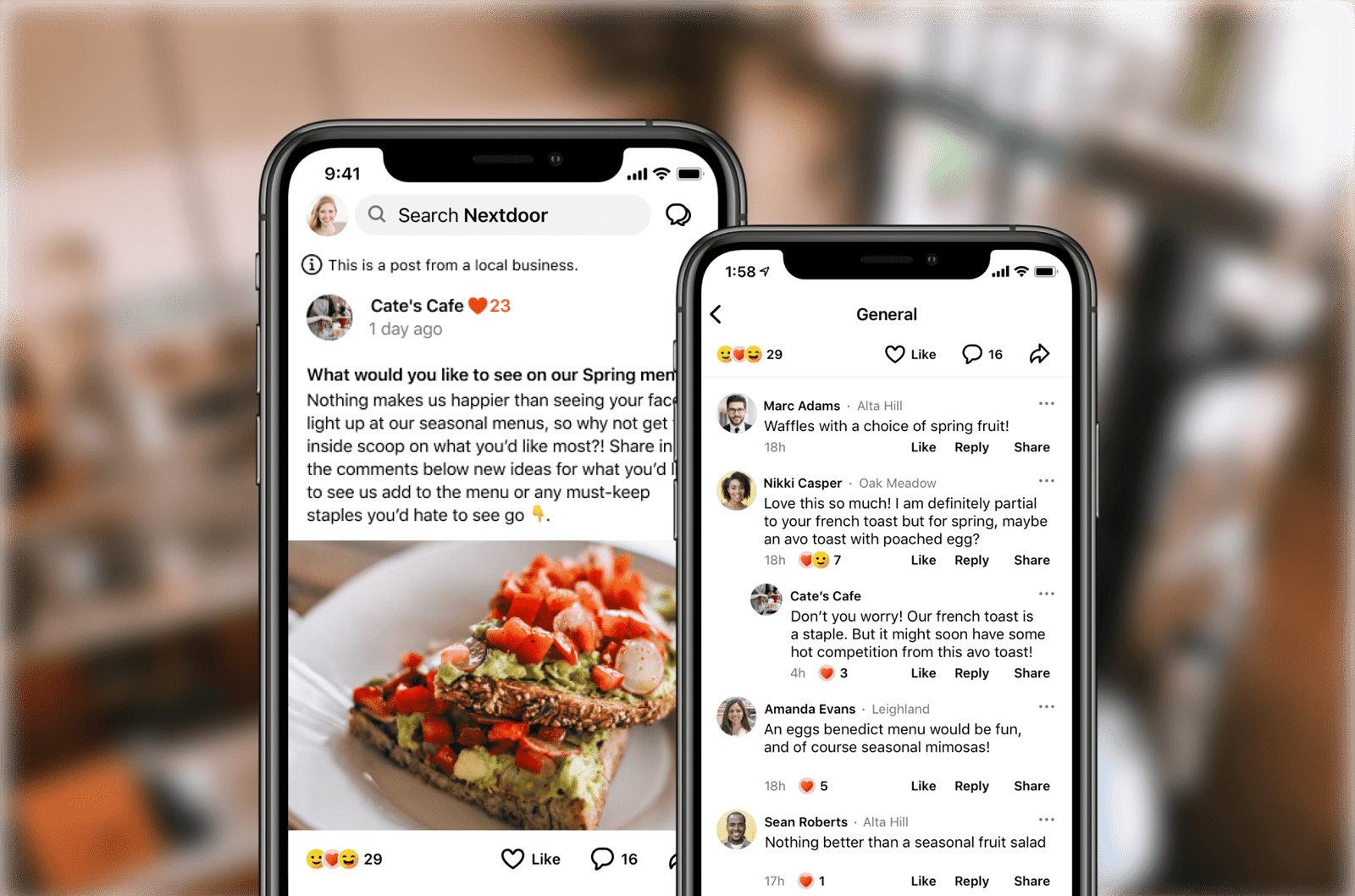This article was updated on May 26, 2022.
For neighbors on Nextdoor, proximity is key. In fact, in our most recent Insights Report, neighbors cited proximity as the main reason for choosing a business or service provider and 84% said they'd travel within 10 miles for purchases.
As an established business on Nextdoor, you have the unique opportunity to reach this hyperlocal audience of highly-engaged neighbors. Read on for tips on how to use your free Business Posts to get neighbors talking.
Get the word out locally through Business Posts
Business Posts allow you start a conversation with the neighborhood, making it easy for you to engage and answer questions from your local customers. Each verified business has unlimited posts to their immediate neighborhood and connections. Business Posts show up in the most visible section on Nextdoor, the neighborhood newsfeed.
Not sure how to get started? Consider these ideas for your first post, and find more best practice tips here:
- Share your story: What inspired you to start your business? What sets you apart? People crave connection so help them get to know you on a more personal level.
- Spotlight your staff: Nextdoor is all about building community. Celebrate the people you have working behind the scenes that help you do what you do.
- Engage neighbors with a question: Nextdoor is a great place to learn more about the wants and needs of your target customers. Use a post to crowdsource feedback.
- Share expert advice or helpful articles: Establish yourself as a trustworthy resource and show neighbors how you can help them.
- Grow awareness for your offerings: Let neighbors know about new seasonal offerings or any relevant changes to your business, whether it's new hours, pricing, or locations.
Neighbors can react to your posts and comment to begin a conversation with you. From the Posts tab within your business account, you can reply to any engagement on your posts. Watch this video to see Business Posts in action.
Take your Nextdoor business account on the go with the app
People are spending even more time online, making a strong digital presence essential. With Nextdoor's app experience for businesses, you can manage your entire account from your mobile device. Update your page, respond to direct messages or recommendations, share a post, or promote your business with a paid ad, all through the app. The app is available to all businesses in the U.S. Update your existing app or download it from your device's app store.
To stay up to date on new products and tutorials from the Nextdoor team, follow us on Facebook @NextdoorBusiness.
FAQ:
- How much does it cost to post?
- Currently, all verified businesses can post for free to their immediate neighborhood and connections.
- How do I post as a business?
- Log in to your business account at nextdoor.com. If your Business Page is connected to your neighbor account, tap on your neighbor profile photo and then tap "switch accounts" to get to your Business Page. From there, tap on the Posts tab and then tap the bright green + to create a post.
- Where do my posts show up?
- Your posts will appear in the neighborhood newsfeed and on your Business Page under the "Activity" tab.
- Where can I track engagement on my posts?
- To see reactions and comments on your posts, navigate to the Posts tab within your business account. From here, you can reply to any neighbor comments.
- How much does it cost to download the Nextdoor app?
- The Nextdoor app is free.
- Is the app for businesses different from the app for neighbors?
- No. If you already use the Nextdoor app for your personal Nextdoor neighbor account, you can choose to connect your Business Profile to your neighbor account to easily toggle between the two. Or you can simply sign into the app with your business account login credentials.
Get started by claiming your free Nextdoor Business Page and start posting today.