What are Nextdoor Groups?
Nextdoor Groups are gathering places where neighbors come together to build community. Each group fosters a community of trust where neighbors discuss their ideas around local topics or interests. And, Groups are especially helpful in turning online conversations into in-person events.
How Nextdoor Groups Are Different
In light of the COVID-19 crisis, Nextdoor Groups was released out of beta to enable communities everywhere to better connect over specific interests and topics. Nextdoor Groups are:
- Hyperlocal: Connect with neighbors you may or may not know within a local area that's private to your community.
- Focused on safety: All members are verified by name and address, so you can trust that every member lives locally and is who they say they are. Nextdoor keeps all user data private.
Local Businesses Can Use Groups to Connect With The Community
Creating and participating in a Nextdoor Group is an opportunity for business owners to connect with members of the community, including their customers, and also with fellow business owners to share advice, tips, and stories. While each Group must be created by a Nextdoor member account (versus a Nextdoor Business Page), you're probably already a member in your own community (if you’re not, sign up here).
Local businesses within the same geographic area likely share experiences over the same issues: parking, crime, street closures, events, slow or busy periods, and more. Your Nextdoor Group can be a place to share your perspective on the issues your business faces with the greater community. Fellow business owners may be able to offer advice while your experience may alert neighbors to things they can do to help.
COVID-19 Tip: During this time, when local businesses everywhere are struggling due to coronavirus-imposed shutdowns and social distancing, local business owners may find Nextdoor Groups to be a place of support and solidarity within the community.
How to Create a Nextdoor Group
Step 1: From your member account, navigate to the Groups section to get started.
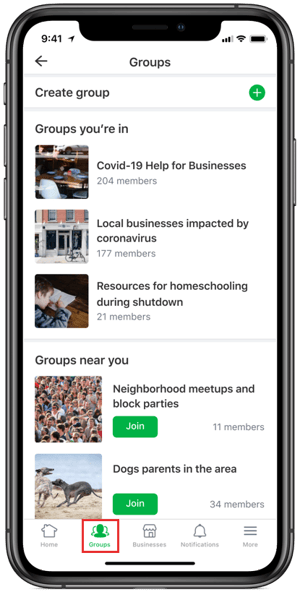
Step 2: Click the Create Group button on the top right.
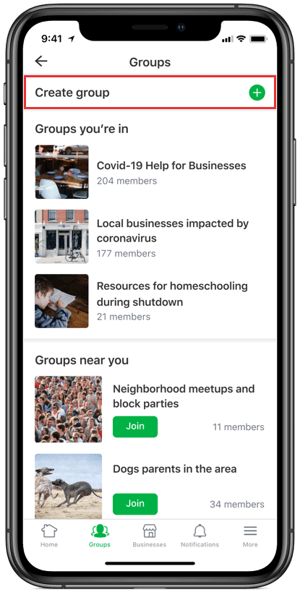
Step 3: Choose your group’s boundary. This decides which neighbors can view your group in their group directory. You can make the group viewable in just your immediate neighborhood, your nearby neighborhoods, or city-wide. You can also choose the privacy settings of your group, in case you want to limit who can join.
TIP: As a local business owner, keep in mind that you may want to connect with businesses and customers in an area bigger than your personal neighborhood, so the “city-wide” option may be your preferable choice.

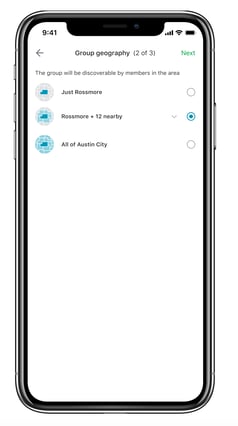
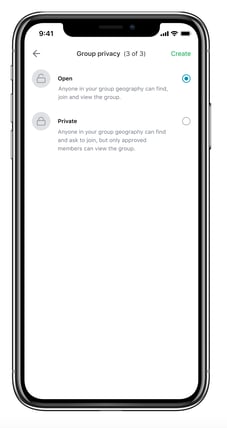
Step 4: Once the group is created, you will be taken to the group’s page. Within the page, you can post messages, polls, and events.
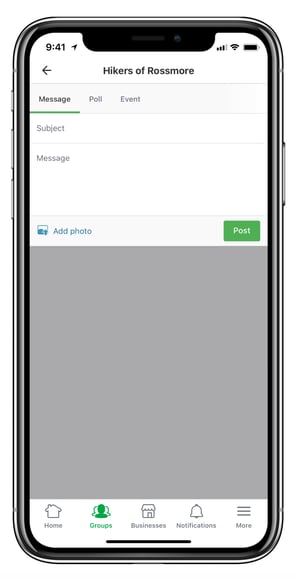
Step 5: Invite members to the group
- You can invite members by clicking the green Invite button. You can share the group’s link, invite neighbors by name, and invite others by email.
- You can also create a post in your neighborhood newsfeed to share your group by clicking the prompt on the group page.
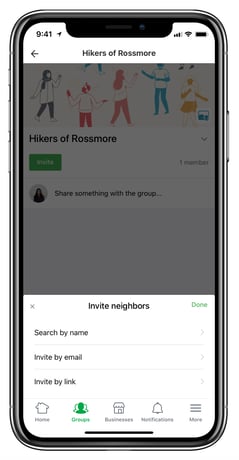
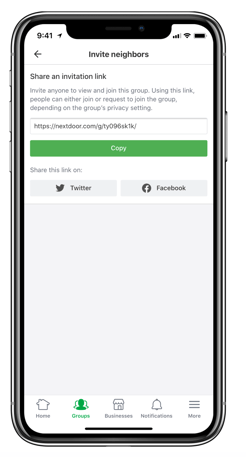
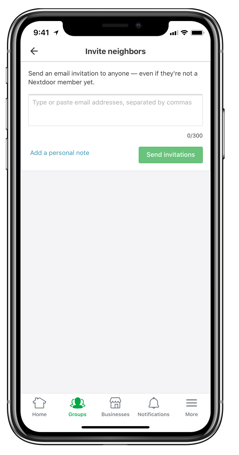
Do you have more questions about setting up your own Nextdoor Group? Check out additional Groups Resources in the Help Center.
If you are a local business, claim your free Business Page to get started on Nextdoor. Resources on how to use Nextdoor to stay connected with your local customers during coronavirus, pertinent news affecting businesses, and more, are available in our Small Business Guide for Coronavirus Relief.

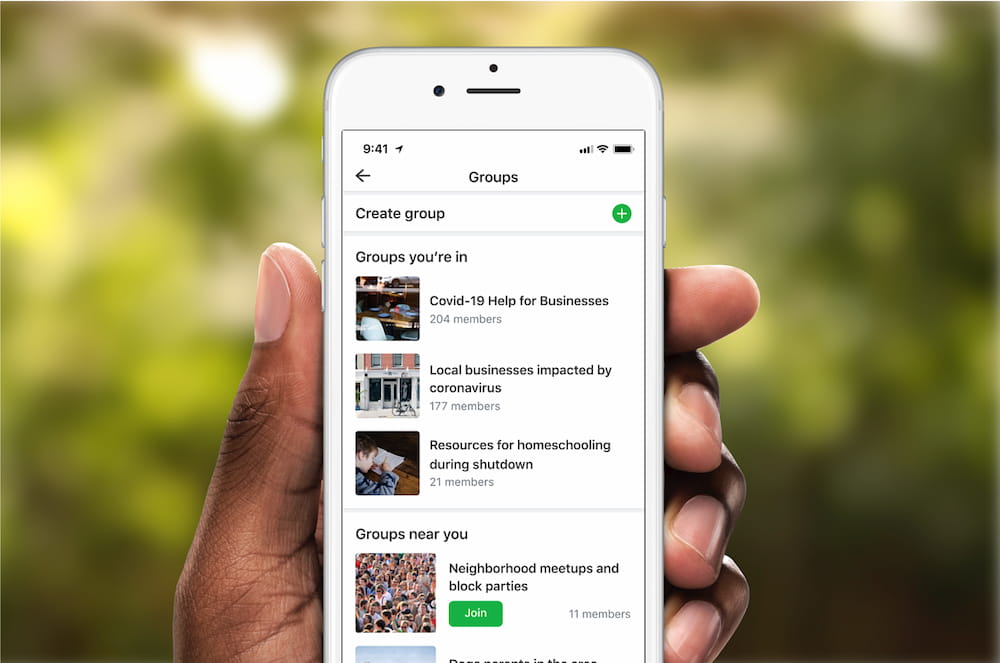



-1%20(1).jpg?width=200&name=iStock-1140598547%20(1)-1%20(1).jpg)
.jpg?width=200&name=NextdoorOakland-134-min%20(1).jpg)
.jpg?width=200&name=iStock-1160229044-min%20(1).jpg)
