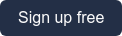This article was updated on October 08, 2024
If you're a local small business owner, it's crucial to have an online presence to get discovered by potential customers nearby. Even if you're trying to turn your side hustle into a business, you'll need to build a website.
For those of you who are looking to start an eCommerce business, your website creation should be your main priority. But you don't want to spend your whole marketing budget on website building either.
Luckily, there are many options to help you create professional small business websites at a low cost, or even completely free. You don't have to be a tech guru or web designer to make your own website.
Before creating your small business website, consider the following:
- Naming and Hosting: First, you need to secure a domain name like www.yoursmallbusiness.com. Domain names are not free, but they're affordable. You also need to host your small business website somewhere, which is where all your site data lives so visitors can actually see it. You can secure a domain and web hosting through a company like GoDaddy, HostGator, Bluehost, and many others-or you can purchase a domain name directly through a website builder.
- Difficult : If you're web-savvy, you can create your own layout from scratch. If the sight of website code makes you cringe, opt for the best free website builder with templates and drag-and-drop tools.
- Features: Are you just looking for a place to put basic information or social media links? Do you need an eCommerce feature to sell products involving transaction fees? Do you need to accept credit card payments or integrate with PayPal? Make a list of your must-haves before building your professional website.
- Cost: "Free" websites aren't totally free. Many builders have free options with limited functionality, don't allow you to use your own domain name, and usually, are full of ads. There are free website builders, but you still have to subscribe to a paid plan for web hosting, domain name, and other add-ons. That said, it's really affordable to create a business site.
Here are some of the best free website builders for small businesses
1. WordPress
WordPress is one of the most popular and trusted website builders, powering 34% of the internet. It's great for blog post websites, editorial websites, eCommerce websites, you name it. It offers a lot of free, easy-to-use templates, but it's a more advanced option requiring some website-building knowledge. WordPress allows you to create fully custom websites, input your own HTML, add thousands of widgets and WordPress plugins, add social media, link YouTube videos, optimize for mobile devices, and use other add-ons. WordPress makes it easy to create your desired website design through the use of customizable WordPress theme plugin options. Plus, its site builder is easy to use and practical, allowing you to create a small business website design in no time at all.
The free WordPress plan allows you to create a website and customize dozens of free templates to create your perfect website design for your target audience. However, you won't get a custom domain name and you'll have limited storage space. If your business needs a place to park basic information and you're a little tech-savvy, this is a good route for you.
WordPress has several paid plans starting at just $8/month with a variety of features and tools. These plans all allow for a bit more customization and include a custom domain name, hosting, premium themes, email marketing, Shopify integration, and more. WordPress even offers features to help you optimize your online store, allowing you to reach new site visitors.
2. Squarespace
If you're looking for a user-friendly website builder, Squarespace is one of the best website builders combined with hosting services for small business owners. Squarespace includes hundreds of templates, along with features like eCommerce tools, Shopify integration, analytics, digital marketing tools, and more. Unlike WordPress, Squarespace does not offer a free version, however, it does offer a free 14-day trial if you are a new customer. If you're looking for a small business website builder that allows for easy web design, Squarespace can be a great option.
Squarespace is great for people who aren't technologically advanced or who just don't want to make their own site. They offer several plans ranging from $12/month to $40/month, all with a variety of extras.
The builder itself is easy to use with drag-and-drop tools and tons of integrations so you can get your website running in just a few hours. Squarespace leads in ease of use and allows for social media integration to create simple websites.
3. Wix
Wix is a website builder and hosting company that has a truly free option. Yes, Wix is really free, but with some limitations.
Wix has two plans: Free and Premium. The free plan includes free website hosting, up to 500MB of bandwidth and storage, and a user-friendly web builder. But the free plan doesn't allow you to have a domain name and Wix ads will appear on every page. There are a variety of premium packages for websites and eCommerce.
Wix has hundreds of website templates that are customizable with its drag-and-drop Wix editor. There’s even an artificial intelligence tool that can help you create a more customized site after answering a few questions. Sugar and Cream shown below is an example customizable Wix template that showcases products on a clean menu page.
4. Weebly
Weebly is owned by Square, which makes it great for eCommerce stores. If you're looking to set up an online store and already use Square, Weebly might be a good option for you. This is another all-in-one website builder and hosting platform with an easy-to-use interface and drag-and-drop functionality.
It does have a free option, but like Wix, it's free with branding. The free plan gives you free SSL security, 500 MB storage, and a domain with Weebly branding-you can also connect a domain you already own through the Square platform. Weebly also includes search engine optimization features (SEO tools), lead capture and contact forms, a community forum, and customer support chat and email.
Weebly offers three different tiers of premium plans for websites.
5. GoDaddy
The GoDaddy website builder is relatively new to the all-in-one builder scene. Now offering a free mobile-friendly platform for your business, you can choose from hundreds of templates to quickly get started.
Pick a website template, add content and products, link to email and social media accounts, then launch and be found. GoDaddy's builder is very user-friendly making it easy for new businesses to get going.
The free account has on-site advertisements such as a GoDaddy banner in the footer of your page. It doesn't allow a custom URL and has a limited marketing tool selection, however, there are 4 paid plans to upgrade to which gives great ability to set recurring appointments, structure payments, and modify SEO elements.
In-Depth Comparisons of Free Website Builders
When choosing a free website for small business, it's essential to understand the strengths and weaknesses of each platform. Here's a detailed comparison of popular options:
WordPress vs. Wix
- WordPress: Ideal for tech-savvy users who want to create a custom website with extensive features. It offers robust SEO tools and thousands of WordPress plugins for added functionality. However, it requires more hands-on management.
- Wix: Perfect for those seeking a user-friendly interface. With drag-and-drop features, it allows you to create a stunning website quickly. While it offers good eCommerce tools, it may not be as flexible as WordPress.
Squarespace vs. Weebly
- Squarespace: Known for its simple website creation with beautiful, free templates. It's a great choice for creatives who want a visually appealing site with integrated eCommerce functionality.
- Weebly: Best for small businesses needing strong eCommerce features with Square Online integration. It's easy to use but offers less design flexibility compared to Squarespace.
Key Features to Consider
When building your website, the features offered by the platform can significantly impact your business's online success. Here’s what to look for:
SEO Tools
Effective SEO features are crucial for increasing your site’s visibility on search engines. Platforms like WordPress and Wix offer built-in tools to optimize your content, while Hostinger Website Builder provides advanced SEO settings to help your site rank higher.
eCommerce Tools and Functionality
For businesses looking to sell online, eCommerce tools are vital. Look for platforms that offer integrated shopping carts, payment processing, and inventory management. For example, Squarespace and Weebly excel in eCommerce functionality, making it easy to manage an online store.
Customer Support and Service
Reliable customer support can save you time and frustration. Whether you need help with website creation or troubleshooting issues, platforms like Hostinger and GoDaddy offer robust customer service options, including live chat, email, and phone support.
Integration Capabilities
The ability to integrate with other tools and platforms can streamline your operations. For instance, WordPress supports numerous plugins, allowing you to add features like social media feeds, booking systems, and more. Similarly, Weebly and Squarespace offer integrations with eCommerce tools like PayPal and Stripe, ensuring seamless payment processing.
Additional website builders to consider
There are dozens of website builders; these 5 are well-used, easy to get started, and have strong support networks to help you along the way. A few honorable mentions worth considering include:
- Gator Website Builder
- Hubspot Website Builder
- Shopify Website Builder
While you may feel overwhelmed by creating your business site, we hope this guide on some of the most user-friendly website builder options today can help you ease some of the stress.
Read on for more of our local business tips on how to market your small business online, and how to ask customers for online reviews.