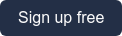If you’re in a city that's easing its COVID-19 restrictions and you’ve recently visited a restaurant, you may have sat down at the table and wondered where the menu was. When you asked the waiter, they pointed to a piece of paper—blank except for a black-and-white square maze—and instructed you to scan it with your phone’s camera.
So, you scanned it. And, voilá, the menu popped up on your phone.
That symbol you scanned was a QR code. And it’s not just used for menus. There are a variety of different QR code uses.
QR codes rose in popularity over the pandemic to enhance safety measures, but that’s not the only reason to use them. There are ways you can take advantage of QR codes for your local marketing. This guide will tell you how.
What Are QR Codes?
A quick response code or QR codes are readable, 2-D, matrix barcodes that store significantly more data than a standard barcode. That includes:
- Text
- Hyperlink
- Telephone number
- SMS message
- Contact entry
- Calendar entry
QR codes were designed to be easily read by a digital device, preventing the slowdowns associated with the single-direction barcode scans. Originally, they were created to track manufacturing processes where barcodes couldn’t store all the necessary information.
Recently, QR codes have taken on a variety of uses and they can be placed on anything—TV, billboards, tattoos, clothing labels, walls, you name it. Now, most smartphones even come with a built-in QR reader, accessible through the camera feature. This gives businesses the opportunity to reach their target customers wherever they are.
Types of QR Codes
There are different types of QR codes that all function in the same way but have a different look. The most popular ones being used by small businesses are:
The original QR code – This version has three patterns in the bottom-left, top-left, and top-right corners. Within this version, there are two types.
- Static QR code has fixed information embedded in it
- Dynamic QR code has no information embedded in but has a redirection URL for the website you are trying to communicate
How Do QR Codes Work?
You might be thinking: how does a small square with squiggles contain so much information? Those squiggles and patterns you see on a QR code actually represent binary codes. When you scan QR codes with a QR code reader, the scanner interprets the information in the binary code. Since the QR code is merely a data storage representation, it does not record personal data, with the exception of information regarding the location, time and operating system that was used to scan the data. Nowadays, the common camera app on a smartphone is capable of scanning the information, and smartphone users no longer have to download a separate app through the app store. This makes it convenient to use in marketing strategy to deliver marketing material, as well as day-to-day business operations such as QR code menu options or contactless payments.
How Businesses Can Implement QR Codes
There are countless ways businesses can incorporate QR technology into their growth strategies. As Business News Daily points out:
“QR codes are a way for your company to provide consumers with lots of info about your company without taking up a lot of space. By reading your QR code with their smartphone, they can access a lot of data you wouldn't otherwise be able to fit on a sign or business card.”
So, how can you incorporate them into your business? Here are some options:
Marketing Purposes
QR codes are a creative way for marketers to drive traffic and connect with their target audience. Their usage by marketers increased by 28% from 2018 to 2019. Possible applications include:
- Direct mail – You can use a QR code on a flyer or printed postcard to enhance your local marketing campaign. This QR code can take the recipient to the website’s home page.
- Infographics – A QR code in an infographic can encourage readers to take further action, such as making a purchase or subscribing to a blog.
- A contest entry – By scanning a QR code, you can direct customers to enter a contest or a free giveaway.
- Direct customers to a website or landing page – A QR code can remove the hassle of a person having to look up and navigate through the various pages on your website. Instead, you can send them directly to a specific page.
- Send a message – A fun way to utilize QR codes is to embed a message in them. This way, the user can only receive the news after the code has been scanned. Marketers often use this for sales or user support.
- View the business location – Want to direct customers to your business or to a specific place? A QR code can lead to a Google Map that leads directly to your office or shop.
- For eCommerce – One of the most popular ways marketers use QR codes is as discounts and promos.
- Interactive video ads – Some larger companies have used QR codes to send the user to an interactive advertisement that includes a coupon or a CTA.
- Carryout orders - If you’re a pizza place like Locale90, you could use QR codes to help with no-contact pickup or carryout orders.
Contact
QR codes are an easy way to help others remember who you are, where you work, or how to reach you. QR code uses for this include:
- On business cards – A QR code on your business card can direct customers or potential investors to your website, social media like Twitter, Facebook, LinkedIn, and more.
- Resumes – When placed on a resume, a QR code could send the user to see work you’ve done. For instance, if you’re a video editor, it could direct the person to a YouTube page containing your sizzle reel or to your portfolio.
- On a name tag – At conferences, adding a QR code to a name tag allows others to quickly look you up and file your contact information.
- On a brochure – Similarly, let’s say you’re giving a quick presentation that briefly overviews a complicated process. You could then include a QR code that directs the reader toward more in-depth information.
Specific Business Uses
The only limit to QR codes is your imagination. Clever ways to incorporate them into specific businesses include:
- Restaurants – As noted above, restaurants are using QR codes to great success as virtual menus. Even though this was originally a contact-free way to deal with COVID, it will likely stay as a feature moving forward due to its ease of use for customers and added flexibility for staff.
- Museums – Instead of writing out descriptions on plaques, museums could put QR codes in front of exhibits. These QR codes could have in-depth descriptions, histories, and videos of what visitors are seeing.
- Sporting events - During intermissions, fans can be directed to use a QR code scanner on the big screen to participate in a game, contest, or giveaway. For example, the Anaheim Ducks hockey team made it possible for Animal Crossing players to get an in-game Ducks jersey skin by scanning a QR code.
- Real estate agents – Real estate agents can add a QR code to a house’s “For Sale” sign. This could then direct the user to the real estate agent’s website and the page listing.
- Apartment complexes – Similarly, apartments can post a QR code on the outside of their building for potentially interested passersby to scan and see a virtual walkthrough of the available apartments.
- Coffee shops – Do you offer free WiFi to customers? You can have them scan a QR code with a QR scanner to allow them to join the network without needing to enter the password.
- Shipping – Do you frequently package, label, and ship items? A QR code on top of the box could include set-up instructions or send the user to a FAQ page.
- Digital vendors – Do you have an app? A QR code could direct customers to directly download the app or provide instructions on how to install it on their iPad, iPhone, or other mobile devices.
- Florists – A QR code on a plant’s label can teach customers the proper methods for caring for a specific type of plant or flower. Or, it could send them to a video that provides further instructions.
- Retailers – While retailers may find dozens of QR code uses, one of the most effective uses is inventory management and tracking. QR codes hold significantly more information than barcodes, which means if items have an extended supply chain, QR codes can be used to track inventory deliveries with full visibility.
- Concerts – QR codes are now a helpful way to avoid needing physical tickets. Instead, consumers present their phones displaying the QR code. Once scanned and verified, they’re good to enter the venue.
How to Create a QR Code for Your Business
Now that you know how QR codes can help promote your business, you’re probably wondering how to create one. Thankfully, creating a QR code doesn’t require a call to your nearest tech-savvy employee or neighbor. You can build your QR code in just a few steps:
- Plan your content
- Choose a QR code generator
- Create your QR code
- Test the QR code
- Share and distribute
Let’s dive into each step so you can create an effective QR code for your business.
Step 1: Plan Your Content
A QR code is a bit like a digital doorway potential customers can use to access information about your business. Before you create the door, it can help to plan out where that door will lead to. That might be:
- A purchase link
- An instant contact link to your company via text message or email
- Text about your business such as a menu or a list of services
- Your website or a specific page on your website
- Your business’s social media pages
- MP3 files of podcasts, recorded message files, or other audio
- Video and image files
Keep in mind, whatever you decide to link your QR code to, it doesn’t have to be set in stone. If you choose a dynamic QR code, you can swap out the destination content as you please.
Step 2: Choose a QR Code Generator
Once you’ve decided on your content, it’s time to create your QR code so your customers can find the information easily. There are myriad QR code generators to choose from, and each one may have its own unique set of attributes.
When deciding between QR code generators, consider:
- Compatibility – Some QR codes just require a smartphone’s camera feature to trigger the content you wish to present to your customer. However, others might need a specific app or phone type. Make sure you choose a QR code that’s compatible with your QR code scanning methods.
- Additional features – While a QR code’s main purpose is providing information to your customers, it can do so much more. Many QR code generators can offer performance tracking, data analysis of your QR code’s usage, branded coding, extensive customization options, and dynamic codes.
If you’re looking for a quick, contactless way to present a menu to customers, a simple QR code might be all you need. But if you’re looking to do more, be sure to compare features between different apps. - Price – With prices ranging from a monthly subscription fee to no cost at all, QR codes are flexible when it comes to your budget. However, if you want to utilize more advanced QR code features, the cost of a QR code generator will increase.
If you’re looking for a simple and free QR code generator, here are a few to get you started:
Step 3: Create Your QR Code
Depending on which QR Code generator you choose, the program will guide you through a few different options to help create your QR code. But no matter the generator, you’ll complete the following steps:
- Choose either a dynamic or static QR code – Dynamic QR codes allow you to change the QR code destination at any time. Static QR codes will always link to a particular set of information.
- Upload or link the QR code content – Every QR code generator needs to be told where to send your customers. Simply upload your files or input your intended link.
- Customize your QR code – Customization options include choosing colors for your QR code, selecting creative frames, adding your business’s logo, or even adding a custom design to your QR code to make it stand out.
Once you’ve completed the above, your QR code generator will create a QR code almost instantly.
Step 4: Test the QR Code
Now that you’ve built a QR code unique to you and your business, it’s time to put it to the test before you share it with potential customers. Test that the QR code works across multiple devices and apps. If the QR code will be used in a specific area (such as your brick-and-mortar location), check that the wifi is strong enough to quickly bring customers to the information they’re looking for.
Step 5: Share It
Once the test runs have all gone smoothly, it’s time to distribute your QR code. You can share your code in many ways, including:
- Brochures
- Product packaging
- Posters
- Flyers
- Business cards
- Stationary
- Signage
Incorporating QR Codes Into Your Local Business
Technology is constantly evolving and reshaping the way we do business. QR codes are now ubiquitous enough that small local businesses can easily take advantage of them. Whether you want to make it easier for customers to shop your wares, browse your menu, or hop on your Wi-Fi, you can place these QR codes on stickers or plaques around your store to make them visible.
For more business tips and fun ideas, check out our small business resources.
---
Sources:
Kaspersky QR Code Security: What are QR codes and are they safe to use? https://usa.kaspersky.com/resource-center/definitions/what-is-a-qr-code-how-to-scan
Business News Daily. 5 Practical Ways to Incorporate QR Codes Into Your Marketing Plan. https://www.businessnewsdaily.com/1767-qr-codes-business.html
Bluebite. The State of QR in 2020. https://bluebite.medium.com/the-state-of-qr-in-2020-f40c6d85d9de
Anaheim Ducks. Third Jersey Animal Crossing. https://www.nhl.com/ducks/fans/third-jersey-animal-crossing
Claim your free Business Page to get started on Nextdoor. For resources on how to use Nextdoor to stay connected with your local customers, pertinent news affecting businesses, and more, follow us at @nextdoorbusiness on Facebook.