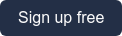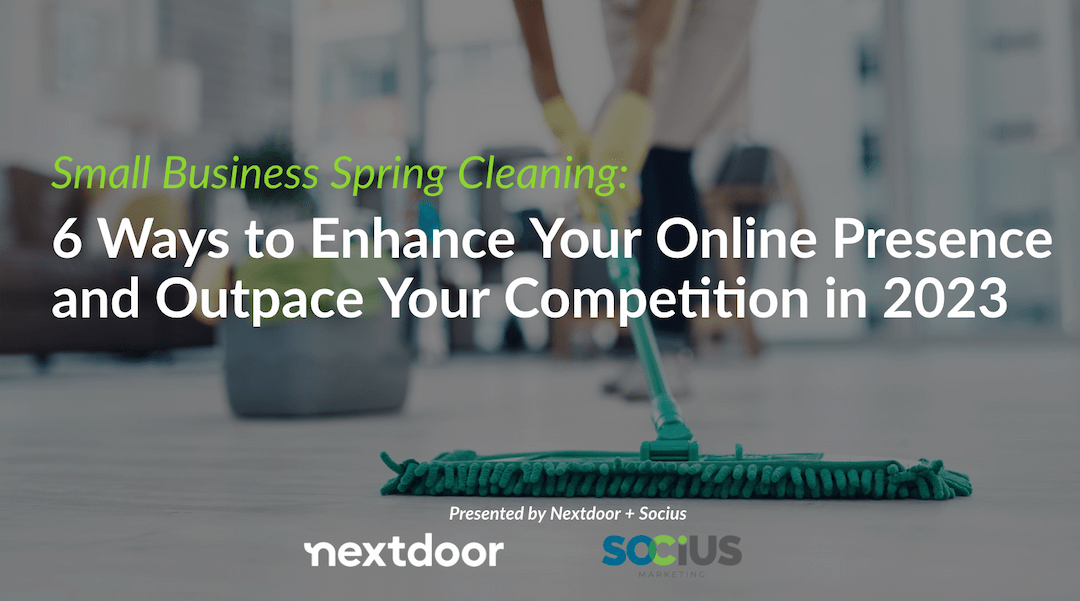Just as the heart of winter passes and the sunshine starts to peek through, so too do neighbors start thinking about spring cleaning. Conversations on Nextdoor related to spring cleaning topics see an uptick beginning in mid-February as neighbors seek recommendations for local service providers, discuss home maintenance and improvement projects, and begin planning to declutter and clean.
With 2 of 3 neighbors participating in spring cleaning each year, and with more than 20K specific mentions of spring cleaning on Nextdoor in the past year, the time is ripe for small businesses to do their own spring cleaning so that they’re ready to meet their customers in the moment.
Watch: 6 Ways to Enhance Your Online Presence and Outpace Your Competition in 2023
Join Nextdoor and Socius for this free webinar to learn:
- Best practices for spring cleaning your business - digitally and physically
- Tips to catch customers' attention when they're in need of your services
- Resources to help your business grow during spring cleaning and beyond
Links shared in the webinar
Here are the links to all the resources shared during the webinar.
- Learn more about Nextdoor Business Pages
- Get detailed steps on how to claim your Business Page
- Claim your free Business Page: nextdoor.com/springcleaningsmb
- Learn more about Socius Marketing
- Claim your free audit today from Socius here or by emailing hello@sociusmarketing.com
- Create your free Google Business Page
- Small business guide to getting Nextdoor Faves and recommendations
- Get the word out using Nextdoor Business Posts
- Learn more about how Rey Canseco used Nextdoor to help his business thrive
- Nextdoor Small Business Help Center
- Nextdoor Small Business Blog
- Nextdoor Small Business Resource Center
Webinar FAQ
We’ve identified the most common questions from the webinar and answered them below.
Getting started
I have multiple accounts with the same name. Can I merge them or delete one?
If you have multiple accounts, please reach out to our support team at help.nextdoor.com They'll be able to help you combine any duplicate accounts.
I have multiple locations. Do I need more than one business account?
You can add up to 10 pages to one account. Similar to how you can switch between your neighbor profile and Business Page, you can switch between multiple business pages. This article goes into more detail.
I am a mobile business. Can I not include an address for a location on the page?
Listing an address on your Business Page is required so Nextdoor knows which neighborhood to place your business in. By default, Nextdoor does not publicly display your address. So if you don't have a storefront or simply do not wish to share your address, you can leave the settings as is. However, if you do wish to show your address, make sure you check the box that says “show above address in contact information.”
Business Pages
Can galleries or pictures be separated into different galleries or groups of photos?
Your Business Page only has one photo gallery so your photos aren't able to be separated into different groups.
How often should you add fresh content?
This varies based on your business but we recommend updating your Business Page each season. Additionally, we encourage sharing Business Posts regularly to keep your customers engaged.
How do I switch from my personal account to my business account?
To switch from your neighbor account to your business account: Click on your profile icon or photo at the top right of the page. Then, select the business account you want to switch to from the list of accounts under your name.
To switch from your business account to your neighbor account, or another business account: Click on your profile icon or photo in the top right of the page then select the account you want to switch to from the list of accounts under Accounts.
How do I share my Business Page?
To share your Business Page, head to the “Page” tab on your business account. From there, you’ll see an arrow icon with the word “Share” next to it. Click on that and your unique page link will pop up. This is the link you’ll want to share to get neighbors to Fave or recommend you.
How far is the reach of a Business Page?
Your Business Page can be seen by neighbors who live within 50 miles of your business address.
Is there any way to post details of my business other than a Business Post?
Yes. Head to the "Page" tab in your business account and click "Edit" at the top. From there, you can add your contact information, your business story, photos, and your business category.
Are there specific categories for Business Pages?
You can add or edit your business categories by going to the "Page" tab in your business account and clicking on "Edit" at the top.
Recommendations and Faves
How important is it to respond to recommendations on Nextdoor?
It's very important to respond to recommendations on Nextdoor. When customers take the time to share positive feedback, you want to show them that their support matters. Take the time to respond by saying "thank you." You can also use this opportunity to share any upcoming or exciting business updates to help them feel like they are in the know. For example, you can say, "Thank you so much for supporting our business. Your kind words mean so much and we could not do it without customers like you. We have so many exciting things coming up. Be sure to swing by in March when we release our new spring brunch menu!”