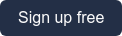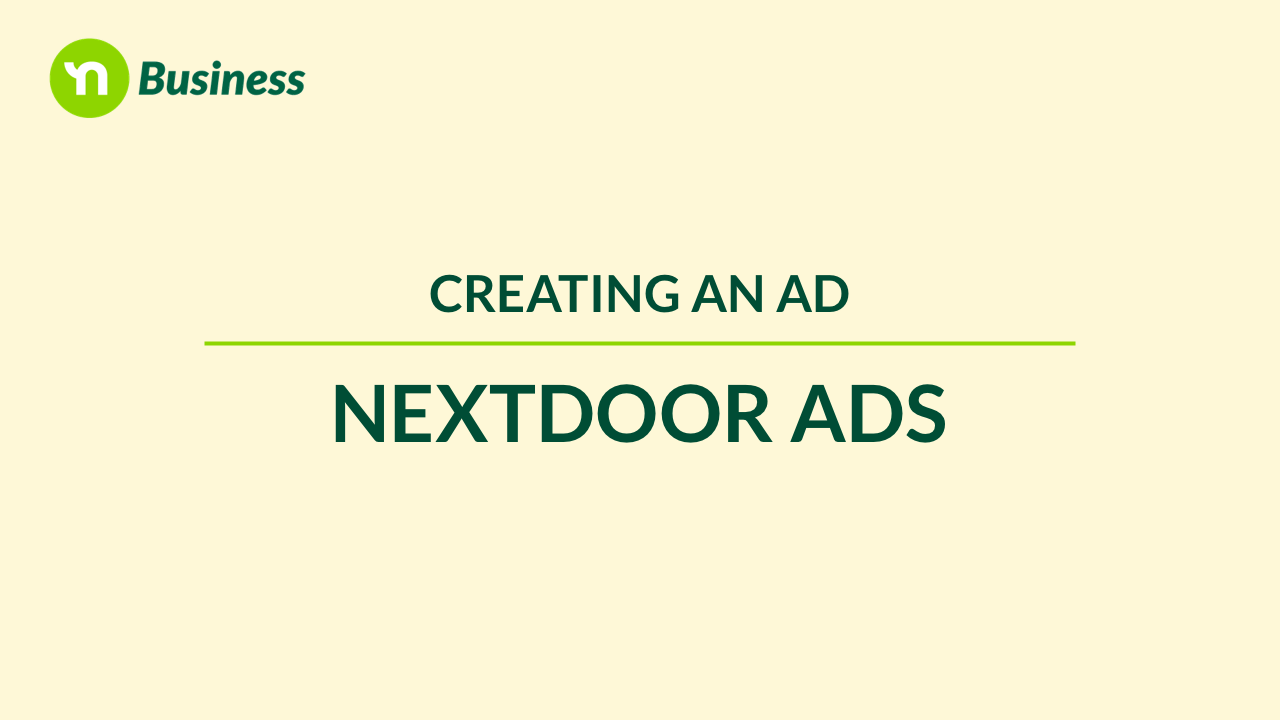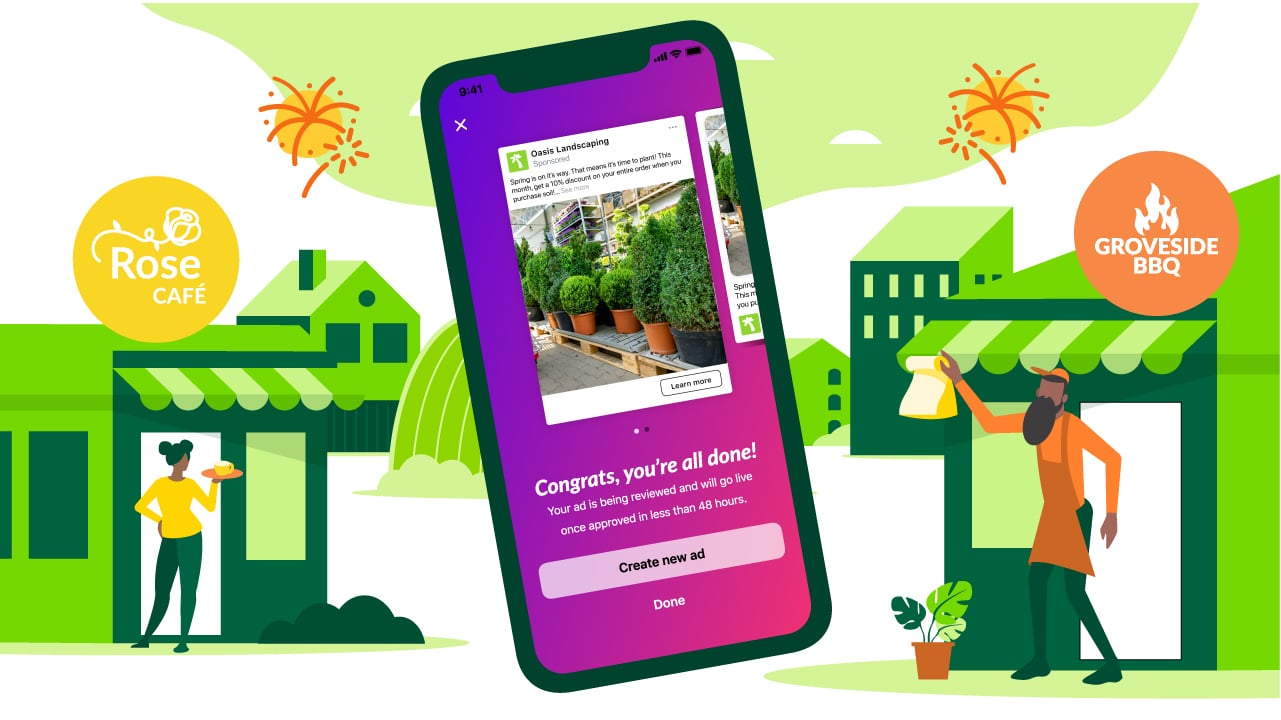This article was updated on July 26, 2023.
Nextdoor Ads is a simple, hyper-local advertising solution that helps you grow your small business in the areas that matter most. Whether you want to increase traffic to your website or Business Page, promote a sale or discount, or communicate directly with leads, Nextdoor Ads offers easy solutions to help you meet your business goals.
What makes advertising on Nextdoor different?
Nextdoor is the place where neighbors connect to each other and everything nearby — including local businesses like yours. When you promote an ad on Nextdoor, your business is put in front of valuable customers — your neighbors.
So what makes the Nextdoor audience unique? For starters, there are nearly 1 in 3 U.S. households already on Nextdoor. These neighbors are motivated to support local businesses.
88% frequent a local business at least once a week and they make 90% of their purchases within 15 miles of their work or home. Nextdoor neighbors also love to spread the word.
They’ve already shared over 55 million local business recommendations.
This is an important crowd to attract if you want to grow your business. Nextdoor Ads helps you do that in five simple steps.
Five steps to creating a Nextdoor ad
#1 Set a goal
Nextdoor Ads offers solutions to help you meet your unique business goals. Start by identifying what you're looking to achieve with your ad. Choose from:
- Increase website or Nextdoor page visits
- Promote a sale or discount, or
- Get more messages from neighbors.
#2 Build ad
The next step is to build your ad. This process varies depending on the goal you selected. Follow the links below to learn the steps for each ad format.
- Build an ad with the goal of increasing website visits
- Build an ad with the goal of promoting a deal
- Build an ad with the goal of getting more messages
In this step, you’ll also be able to preview your ad. You’ll see how your ad will appear across different placements on Nextdoor, including the neighborhood newsfeed — the most visible section on Nextdoor.
#3 Choose audience
Once your ad is built and you’ve previewed it, you’ll then choose your audience. This is where you’ll determine who will see your ad. Use the slider to adjust the radius. As you do so, you’ll also see how many neighbors your ad is estimated to reach.
#4 Set budget
After choosing your audience, the next step is to set your budget. Choose from one of our recommended plans or customize your own. Since you have the power to decide how much your daily budget will be and how long your ad will run, the cost is completely in your control.
If you’d like to learn more about budgeting and billing, check out our detailed guide.
#5 Payment review
The final step is to review your ad summary and enter your card information. Once you confirm everything is correct, hit “Publish.” Once your ad is reviewed and approved, it will be displayed in one of three locations: the newsfeed, the For Sale & Free section, or the right-hand-rail on your desktop.
Track success as you go with your dashboard
Once you’ve published your ad, Nextdoor will handle the distribution and provide helpful insights through your dashboard. From here you can also update and manage your ads.
To learn more about performance tracking and how to use your dashboard, check out our guide.
Turn your neighbors into valuable customers with Nextdoor Ads
As a local business owner, we know growing your business is a top priority. Nextdoor Ads make it easy to reach nearby customers. We’ll do the heavy lifting so you can get back to doing the important things that keep your business running. Create an ad today.
All kinds of businesses use Nextdoor to grow and reach their neighbors.
Skin By Lexie is one of those businesses. When she started out in 2020 she had 50 clients - now she has 900.